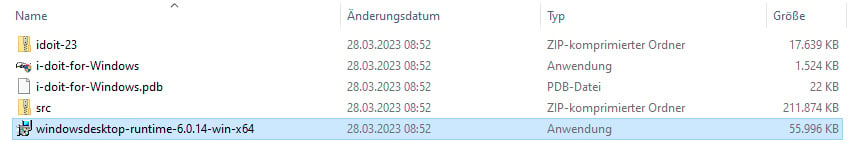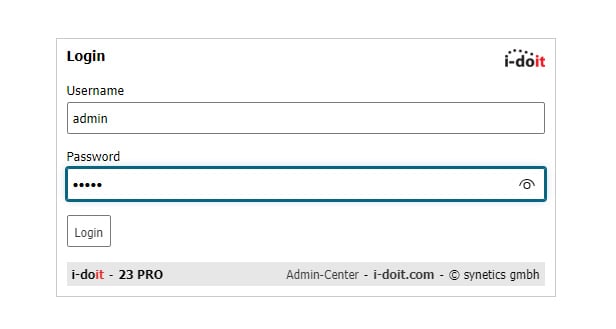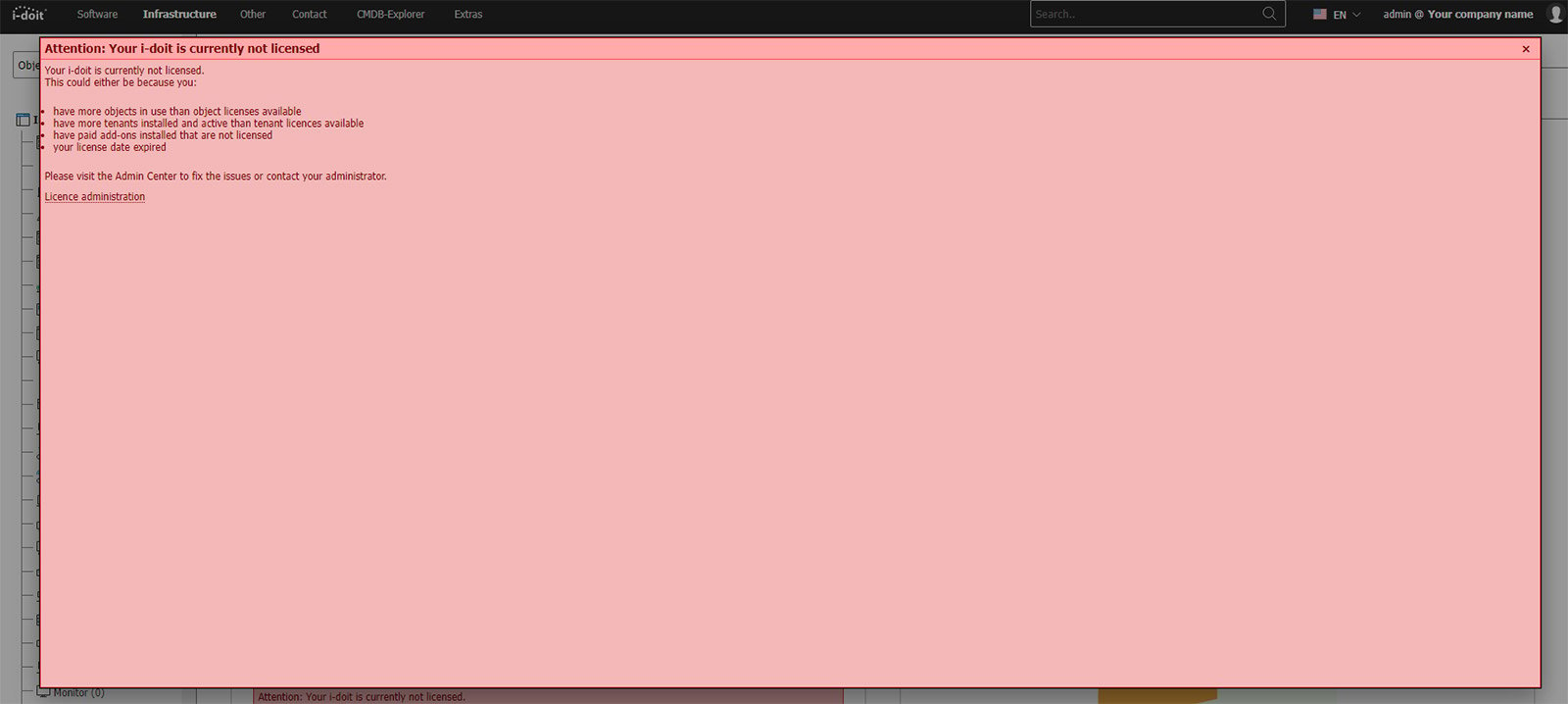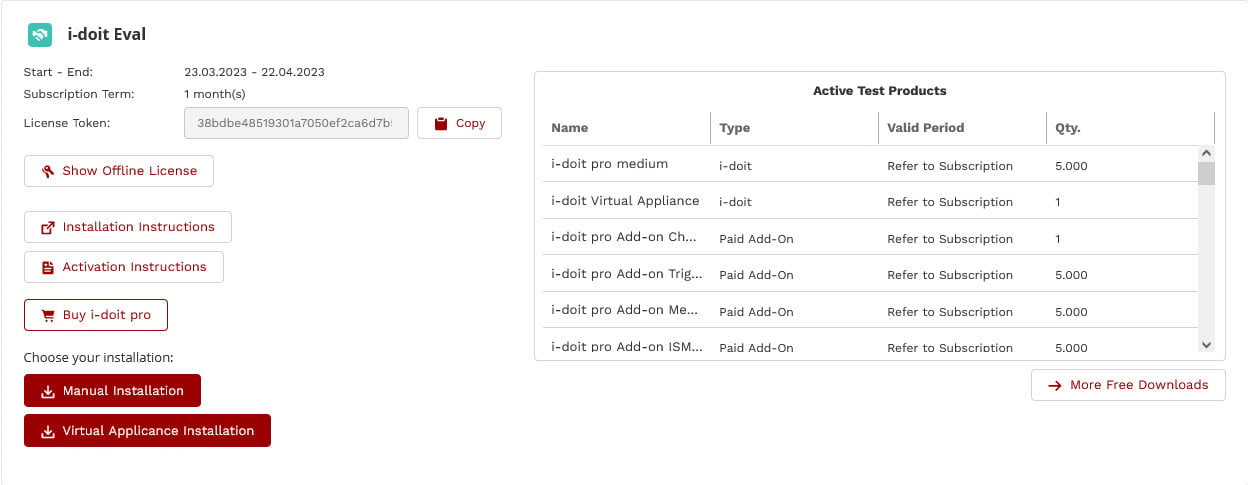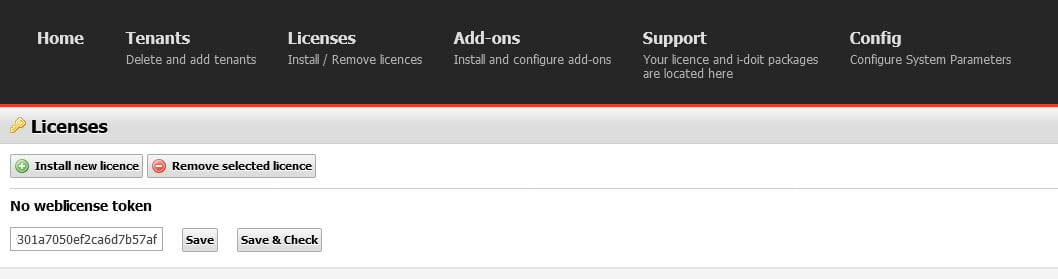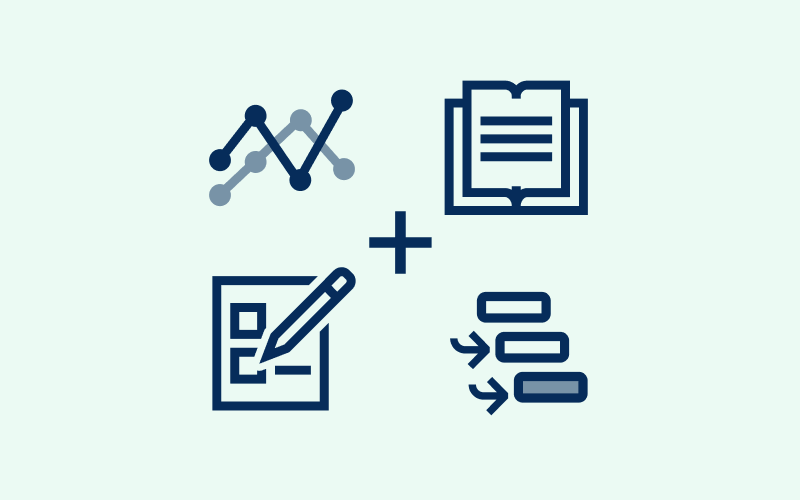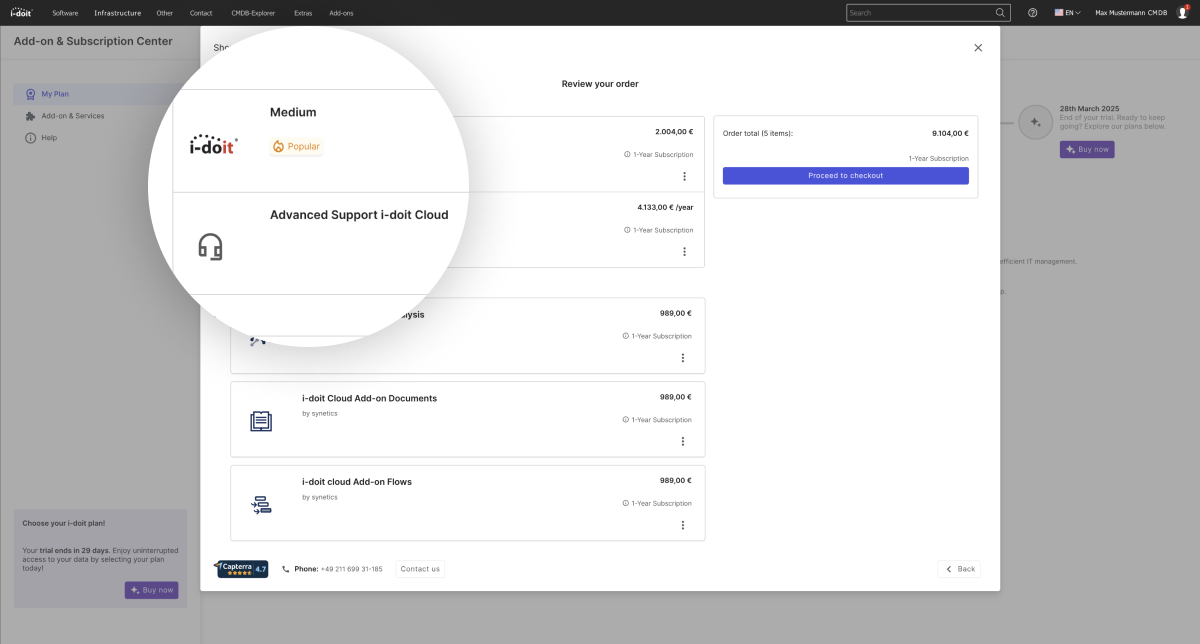For more than 15 years, many users have been using the IT documentation software in a classic Linux environment. Repeatedly, we have received requests to make i-doit pro available on a Windows server. Now the time has come. The new i-doit Windows Installer is an outstanding solution to install i-doit pro quickly and easily on your Windows server.
With the new Windows installer there is a comfortable way to install i-doit pro on Windows servers automatically with one click. The required components MariaDB, Apache web server and PHP are installed in one go. A manual configuration is not necessary.
This is how simple the i-doit pro Windows installer works
Download the archive "i-doit-for-windows.zip" from the customer portal and unpack it.
If there is no current version of the "Windows Desktop Runtime" on your system, please install it first. You will also find the installation file in the ZIP archive.
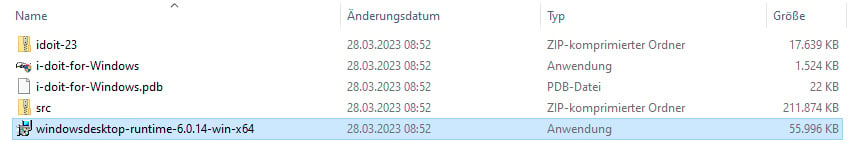
After the Windows Desktop Runtime installation is complete, run the i-doit-for-Windows.exe included in the folder for i-doit pro installation.

In the current version of the Windows installer, the default directory "i-doit-for-windows" is on the system partition. Thus, the absolute path is "C:\i-doit-for-windows\". In one of the next versions of the Windows installer you will be able to customize this path as well as other options.
The installation takes - depending on the available system resources of your server - between 3 and 10 minutes. Meanwhile all necessary components like a MariaDB, an Apache webserver with PHP8 and i-doit pro itself will be installed.

After the installation is complete, your default browser will open. Log in with the default credentials (admin/admin).
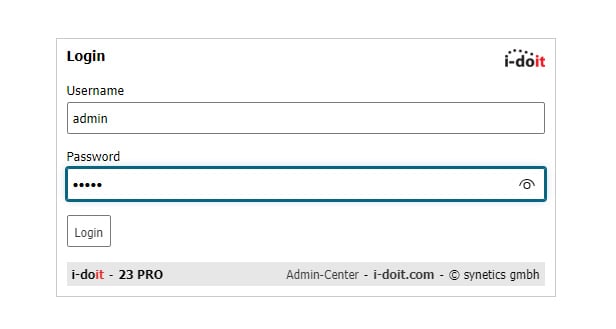
You will now get a message that your version of i-doit pro is not licensed.
Please click on "licence administration" and log in with the user admin and the password admin. In the upper navigation click on the menu item "Licenses" to import your license.
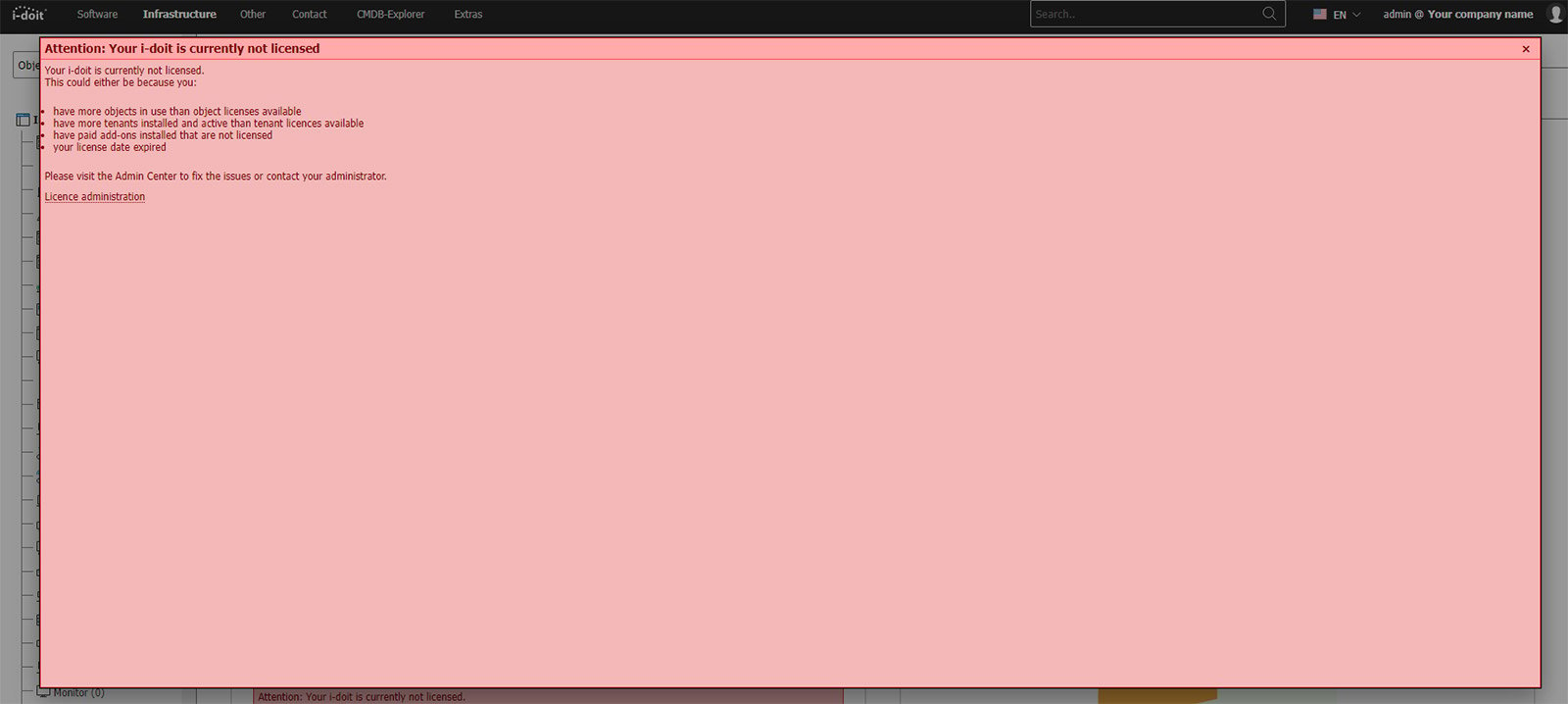
For activation, it is recommended to use the "weblicence token". You can find this in the i-doit customer portal at portal.i-doit.com. The advantage of the weblicence token is that it automatically obtains the valid licenses. This eliminates the need to manually import license files.
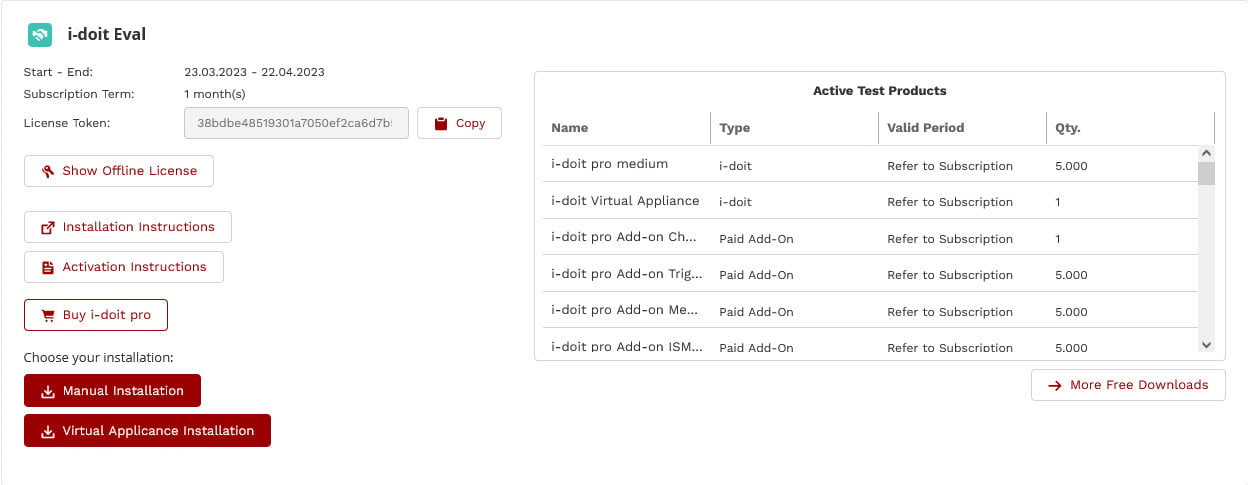
If you copied the weblicence token, paste it in the weblicence token field and click save.
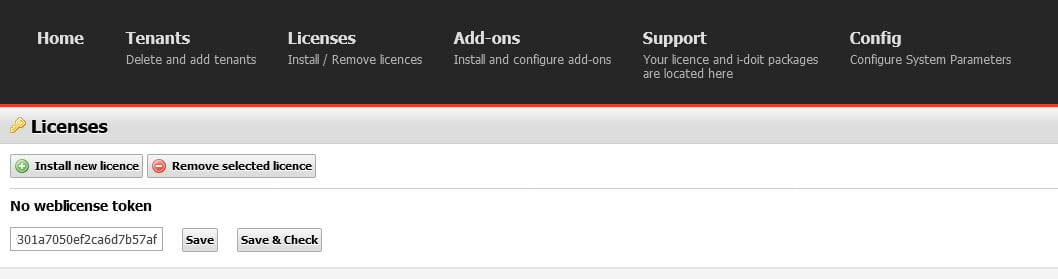
Now the licenses that have been activated for you are displayed. This completes the installation of the license. Use the link in the upper right corner to log back into i-doit pro. The message to install the license is now displayed again. This is a result of caching. Please log out once and log in again, after that the message disappears.
This completes the installation and activation of i-doit and you can immediately start your IT documentation project.
How do I get the i-doit pro Windows installer?
If you are already an i-doit pro user, simply download the Windows installer via the customer portal. Alternatively, register for the 30-day trial version of i-doit pro. You will then be able to download the Windows installer in addition to the current "Manual installation" and "Virtual machine" options.