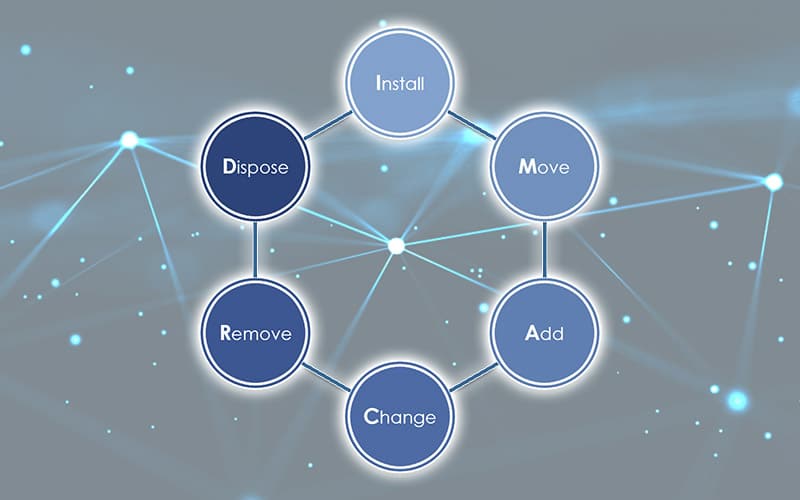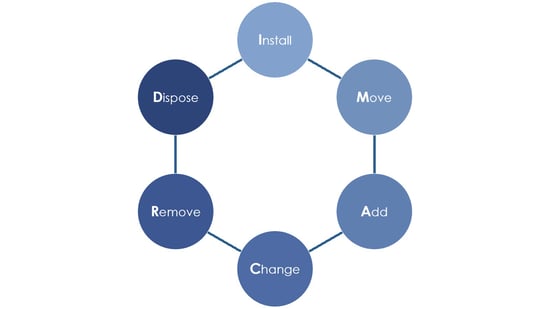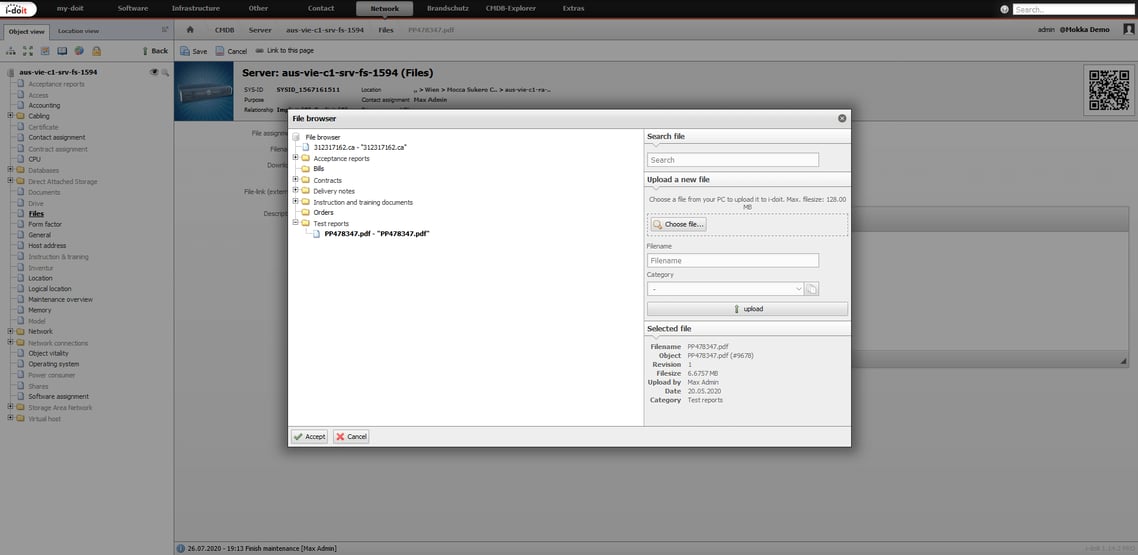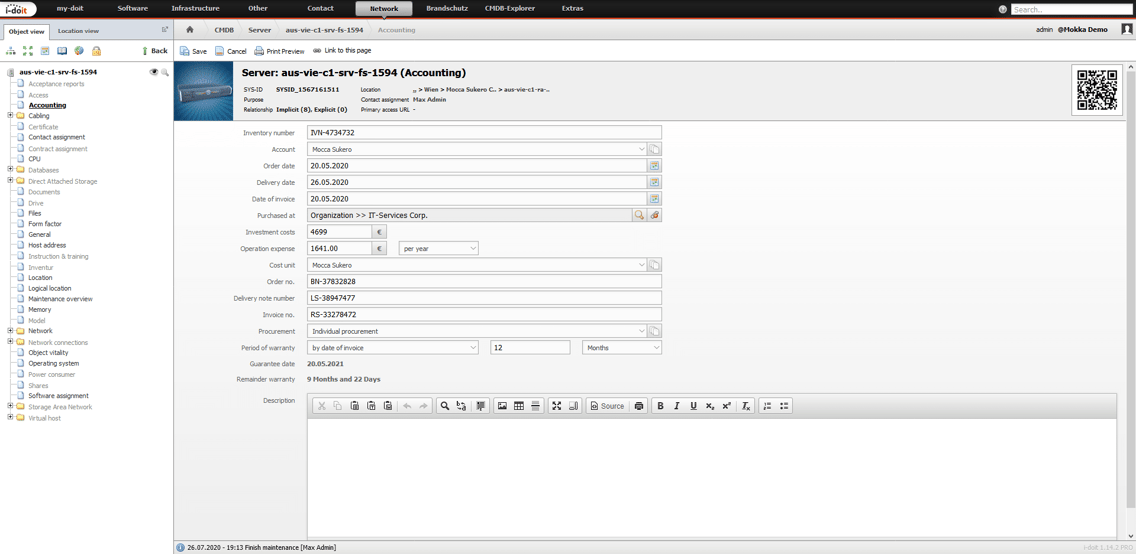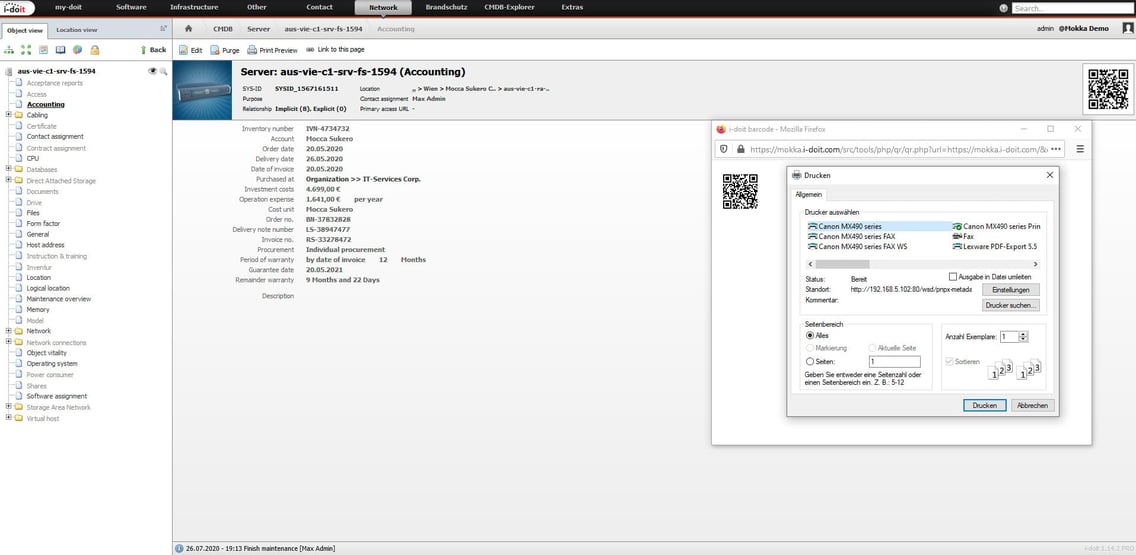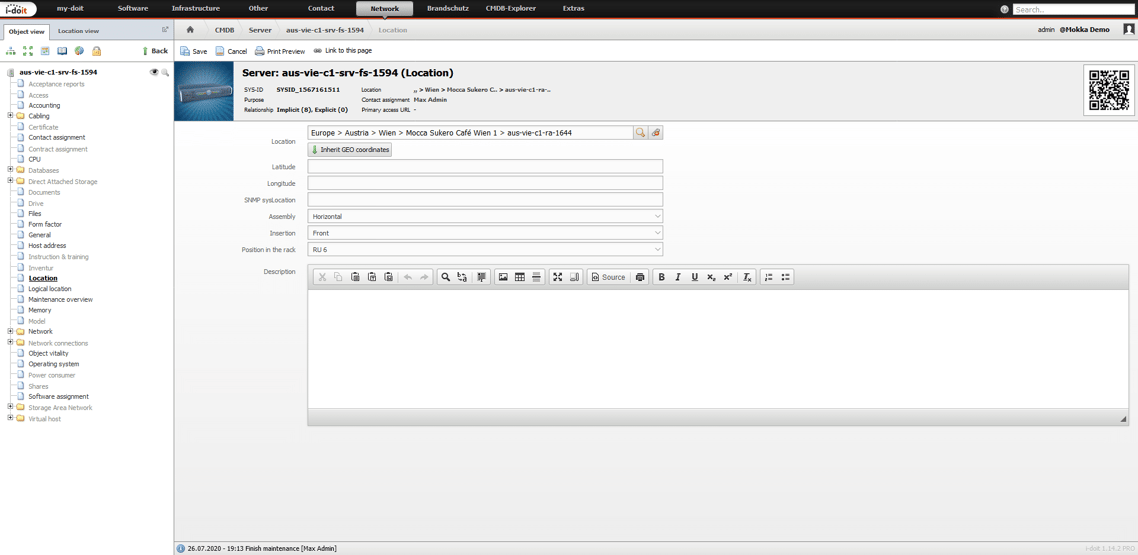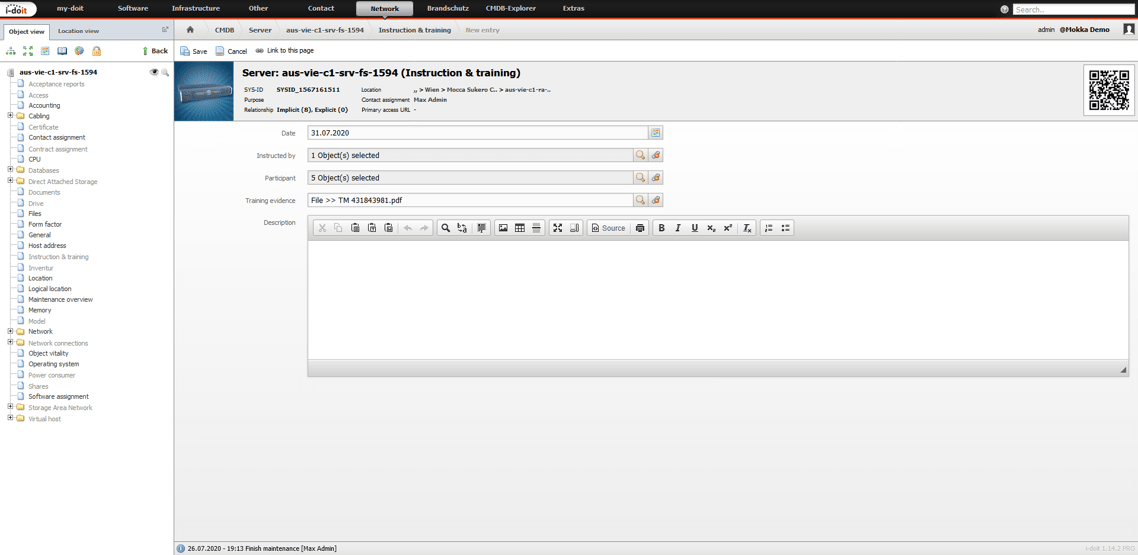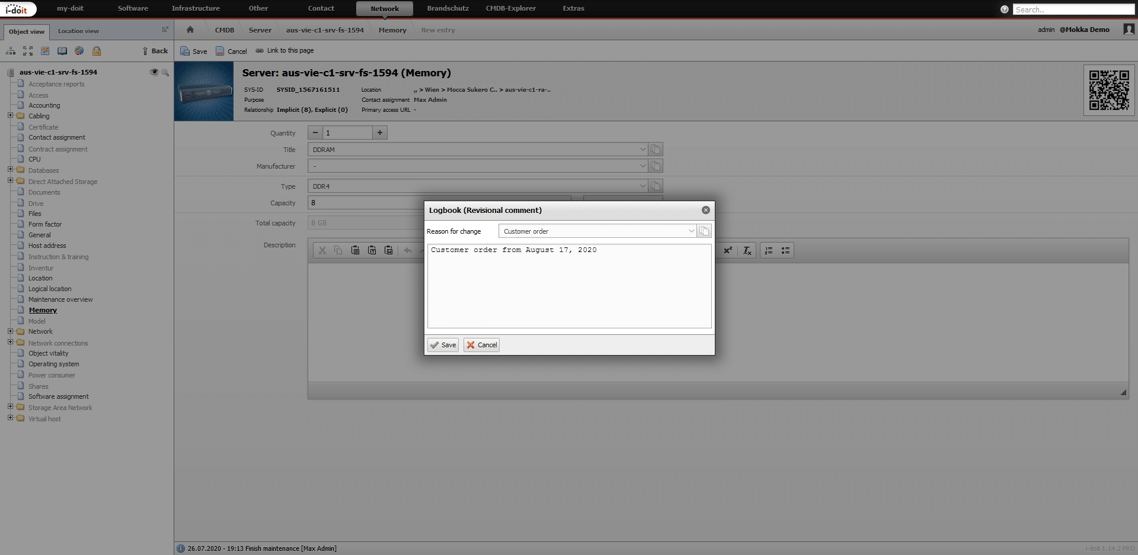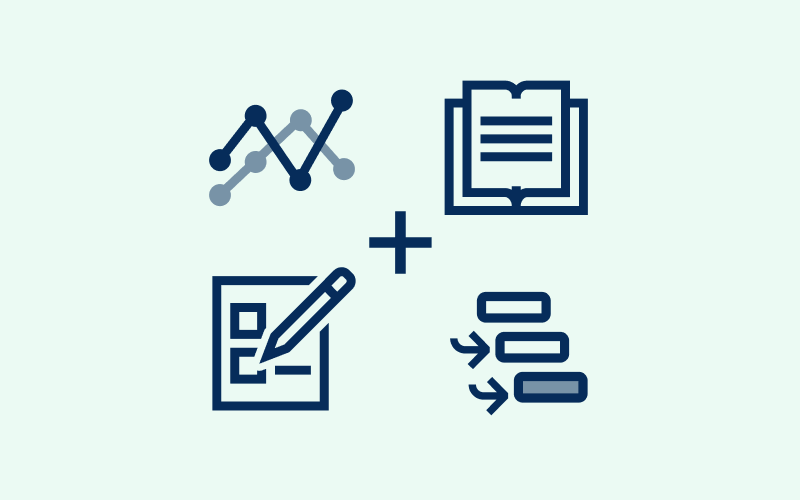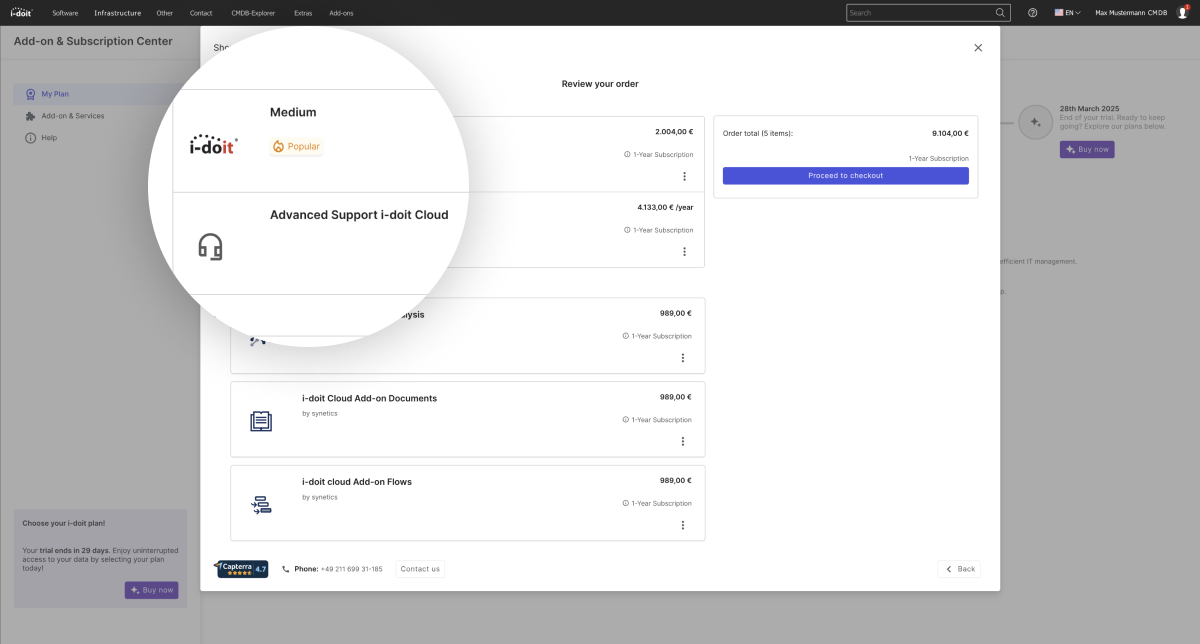Your IT systems – like any other product – go through a life cycle. If your IT infrastructure grows, the effort (and thus the costs) for administration increases. Your range of services must be able to effectively cover all phases of this life cycle, especially if you manage customer systems. Within these phases, you must comply with a lot of processes and perform many activities. These can depend on customer specifications, internal company requirements or legal regulations.
What does “IMAC/R/D” mean?
In order to implement this IT Lifecycle Management in a service-oriented way, IMAC/R/D has become the standard in IT asset management. The abbreviation “IMAC” stands for “Install, Move, Add, Change” and describes the phases in the process chain that are repeated daily in every IT organisation. To cover the entire process chain completely, the abbreviations “R” (Remove) and “D” (Dispose) are usually added. This means the (always necessary) removal or disposal of devices are included in this process chain.
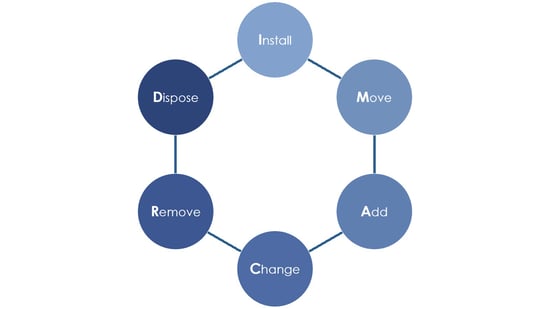
The IMAC/R/D model was originally used for the introduction, control and elimination of workplace equipment. However, in principle, you can apply this model to any other asset in “Configuration Management”.
During the course of these processes, a great deal of information accumulates that must be transferred immediately to the IT documentation. Using a server as an example, we will show you how to implement and document the respective processes in i-doit.
Together with our development partners, we have analysed the processes along this process chain very closely. This resulted in add-ons for many specific tasks. Using them makes it even easier to update the data in i-doit.
Phase 1: Install
The life cycle of a system begins with procurement, construction, installation and commissioning. To do this, you can create the device in i-doit as an “object” in the corresponding category. You’re already able to add various properties to the new object here (e.g. information about hardware, location, installed software, etc.).
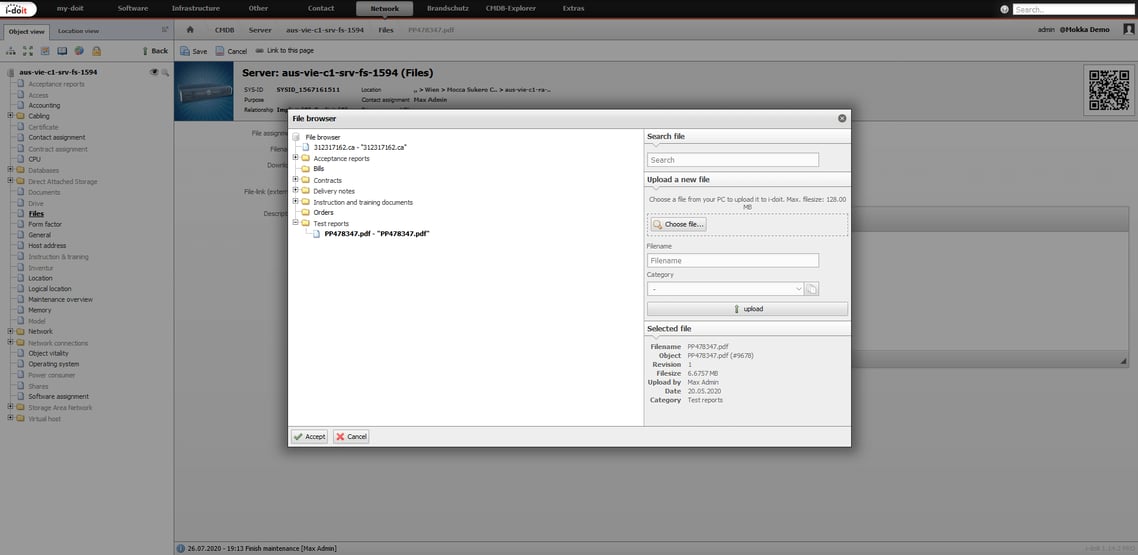
The “install” phase also includes a functional test of the system. You can easily add test and acceptance protocols as well as receipts, delivery notes and invoices in the category “Files”.
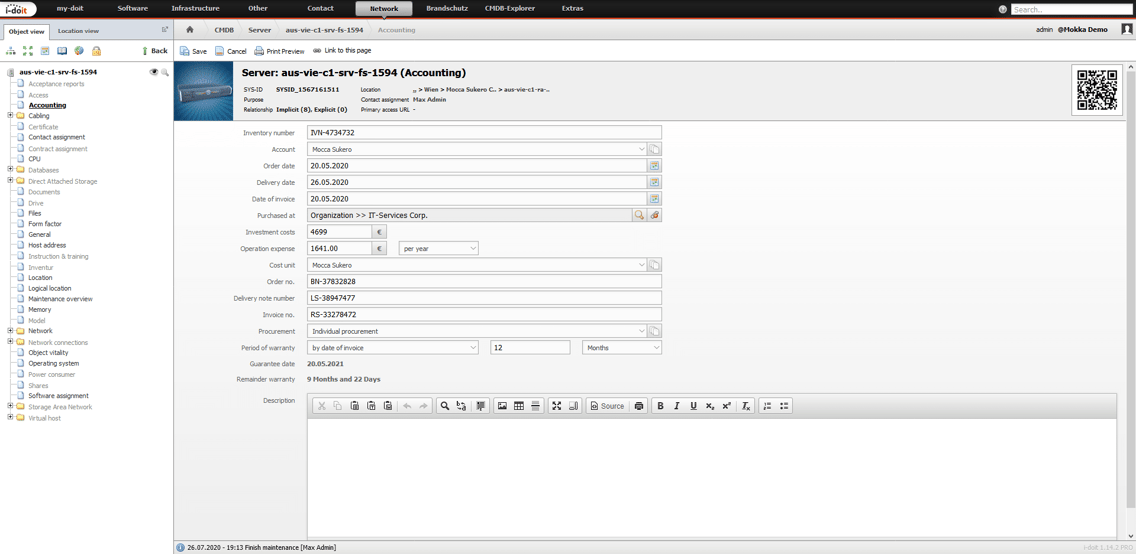
Your new system must also be inventoried. To do this, you assign an inventory number in the “Accounting” category.
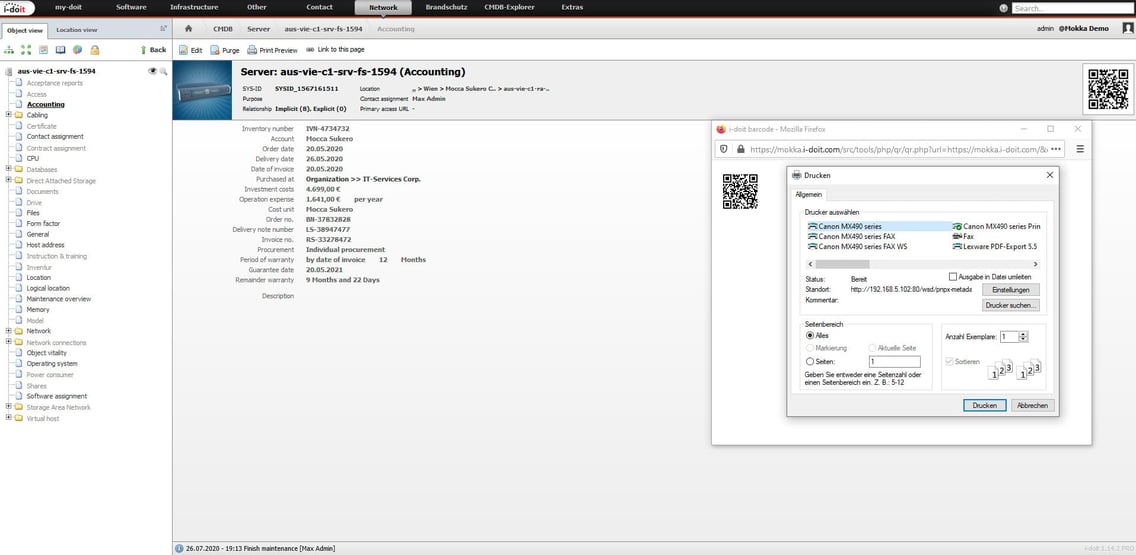
You have the option of printing out an automatically generated QR code and attaching it to the device, if necessary. This allows you to open the device page in i-doit by simply scanning the QR code.
Locating a device (selecting and saving a location) is one of the standard functions from i-doit. i-doit supports you in several ways when installing software.
Firstly, you can control the automatic rollout using the “Events” add-on. With this add-on you can automate scripts and third-party software such as Ansible or Docker.
On the other hand, software and licence management is supported by importing the corresponding information from discovery tools such as JDisc.
Phase 2: Move
Systems and devices do not always remain in the same place during their life cycle. They can change the room they are in or be installed in another server rack. Some devices are handed over to another department or to customers, and if necessary, re-tested.
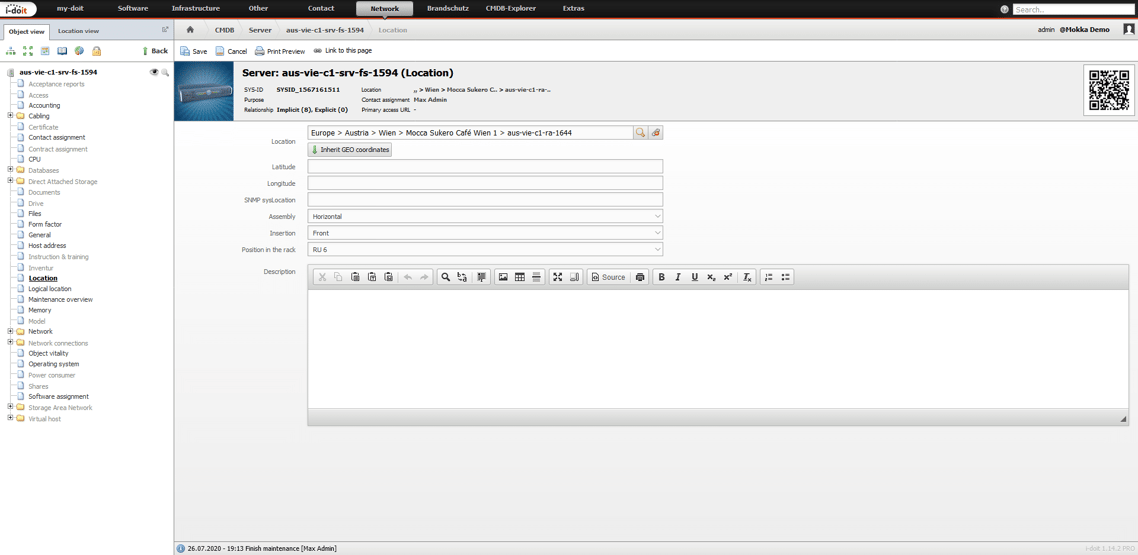
With i-doit you can enter the physical and logical location. The difference: The device “server” is physically installed in one of your data centers. Logically, however, the server is assigned to your customer, since he obtains it from you as a service. In this way, you can easily differentiate between the actual location (physical) and the location of the service (logical).
When a device is going to be moved, it usually triggers numerous processes. The order must be created, the device must be dismantled and packed, transported, assembled, and if necessary, reconfigured. Here too, all documents that are created in these processes can be documented in the object in i-doit. The logbook can also be used to trace the basis on which the device was moved.
The larger an organisation becomes, the more often hardware is moved. To support you in this routine task, you can extend i-doit to include the relocation add-on, which covers these cases. You can assign people, workstations and the associated equipment to a new room in the CMDB, with just a few clicks.
Phase 3: Add
Requirements for a system can change over time. If the existing resources are no longer sufficient, additional hardware or software is required. The “Add” phase is therefore concerned with the expansion of systems. To document these extensions, simply add the components (hardware and software) to the system in i-doit.
This includes used licences, versions and variants. If existing functions are expanded or new software is introduced, user instruction or training is necessary.
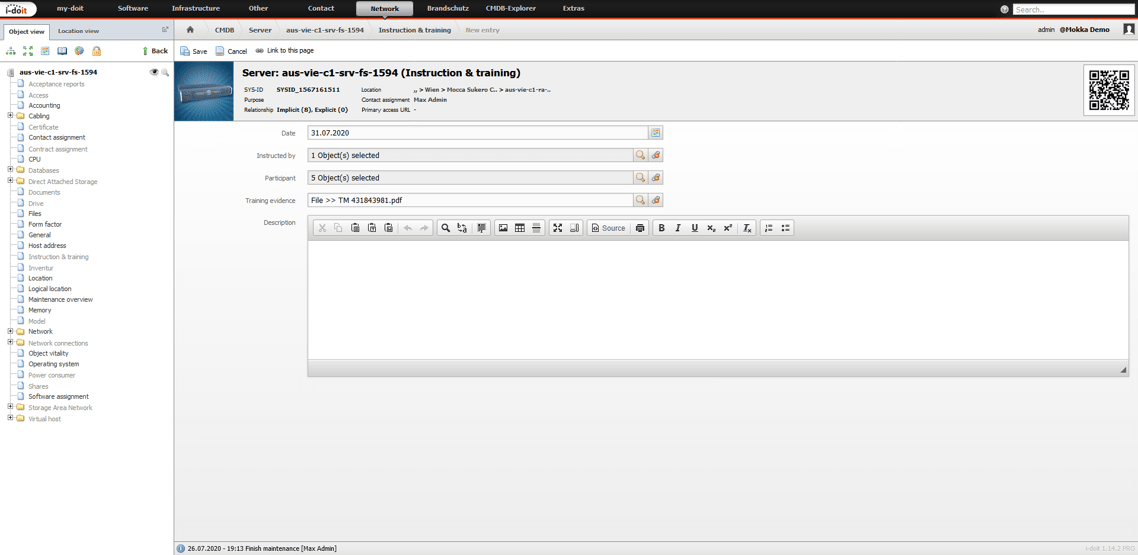
In order to do this, it is a good idea to create a user-defined category that lists these instructions. A practical side effect: You can track which employee instructed whom and on which day.
Phase 4: Change
Phase 4 involves changes to the existing hardware and software. Operating systems have to be updated, defective hardware replaced, data backups and restores performed, or settings in a software have to be changed. This is the everyday business of any system house. All changes to systems and devices are automatically recorded in the log book. This allows you to track exactly when changes were made. You can also see who made the changes and for what reason (e.g. order, service contract) they were made.
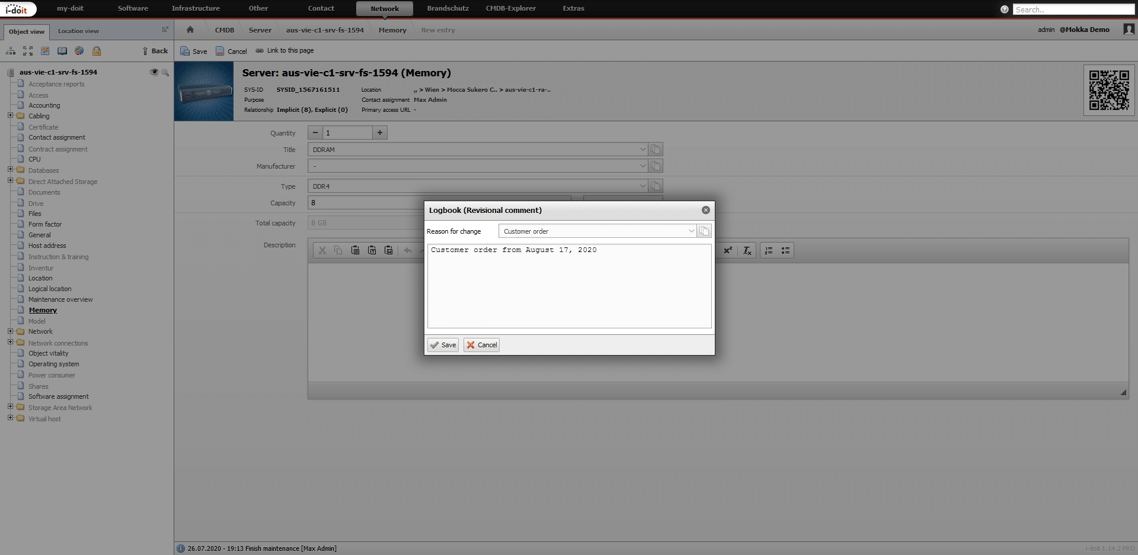
In i-doit, you can add a comment to each change with the details of the change made.
A simple solution for structured change management is to use tasks in the workflow add-on. This add-on also sends out automatic notifications. ITIL® Change Management is mapped with the RfC add-on.
With changes to hardware and software, the topic of impact analysis also becomes important. When you change a component, you want to know in advance what the impact of the change might be. You use the “Analysis” add-on for this purpose. This opens up the possibility of “what-if” analysis (impact analysis). This allows you to see the effects of changes immediately, even before they have been made.
Phase 5: Remove
This phase includes all processes from the removal of components to the complete disassembly or deinstallation. The complete documentation of your processes in the previous phases allows you to easily remove properties, components and software. For the dismantling and removal of systems, it is a good idea to create a user-defined category again. In this category, you then record this information on a long-term basis.
The focus in this phase is primarily on the obligation to provide evidence. For data protection reasons alone, you cannot simply dispose of a hard disk. By removing components and software, critical business processes can also be impaired or even fail completely. This in turn can lead to justified claims for damages by customers.
To make these additional documentation tasks easier for you, you can use the disposal add-on with i-doit.
Phase 6: Dispose
At the end of their life cycle, you need to remove devices and systems from the inventory.
This includes environmentally sound disposal, recycling or refurbishment. Again, it is important to document exactly when a device was disposed of and who did this.
After disposal, you could simply delete this object. However, this is not recommended for documenting the life cycle. It would result in all the information that you previously documented in the earlier phases being lost.
To remove the device from the inventory, change the CMDB status of the system instead. Set it from “in use” to “scrapped”, “stored”, or “out of use”. In addition, you should change the physical or logical location of the device and attach the appropriate documents. It is up to you whether these are individual or list documents for several devices. It is important that you comply with your obligation to provide evidence and that this is documented.
We strongly recommend that after “disposing of” a system, you continue to keep it in your IT documentation. It is not unusual for questions to arise about this system months later. Once you have deleted the corresponding object, no more information is available. Instead, use the option of “archiving” in i-doit.
IMAC/R/D with i-doit
The IMAC/R/D model and i-doit simply fit together. You can fully co-ordinate and document all processes of your IT life cycle management. This means that systems can be introduced in a time-saving manner, controlled precisely and disposed of professionally at the end of their life cycle.
If you have any questions regarding your project or i-doit, please do not hesitate to contact us at sales@i-doit.com.