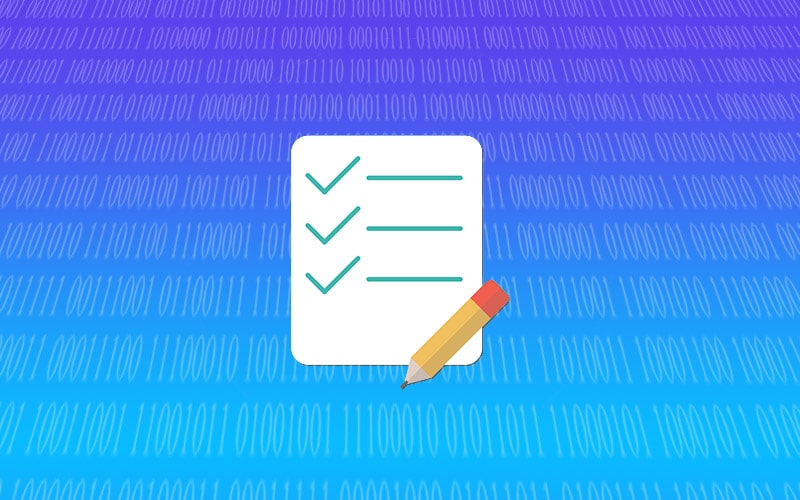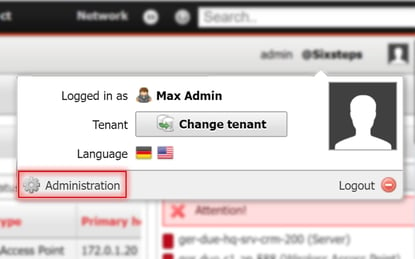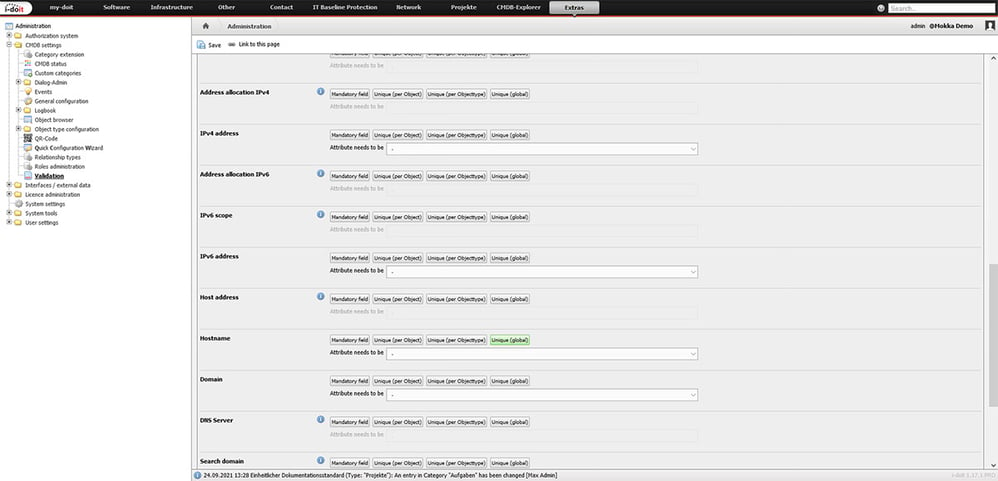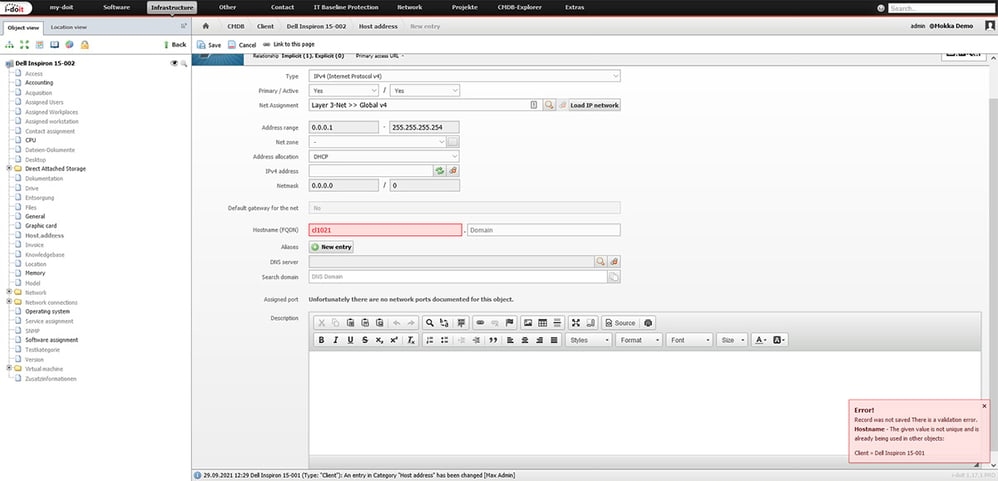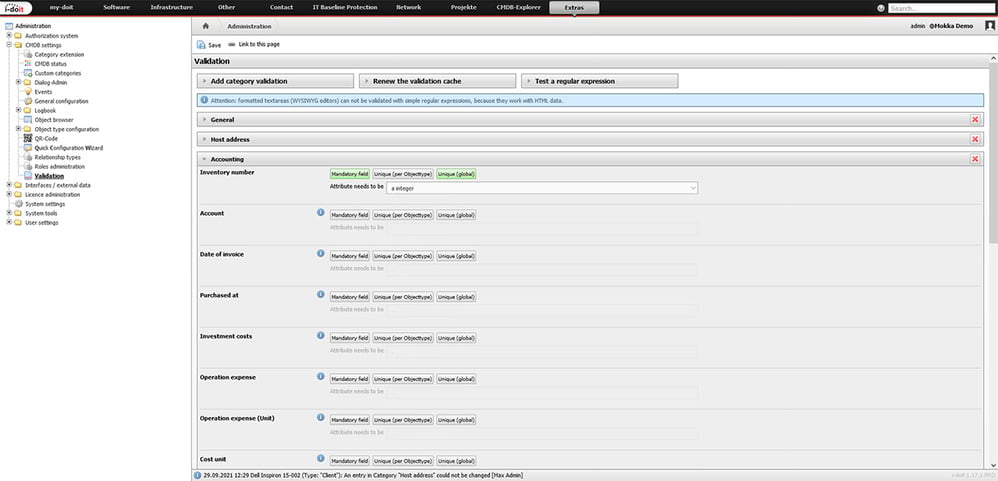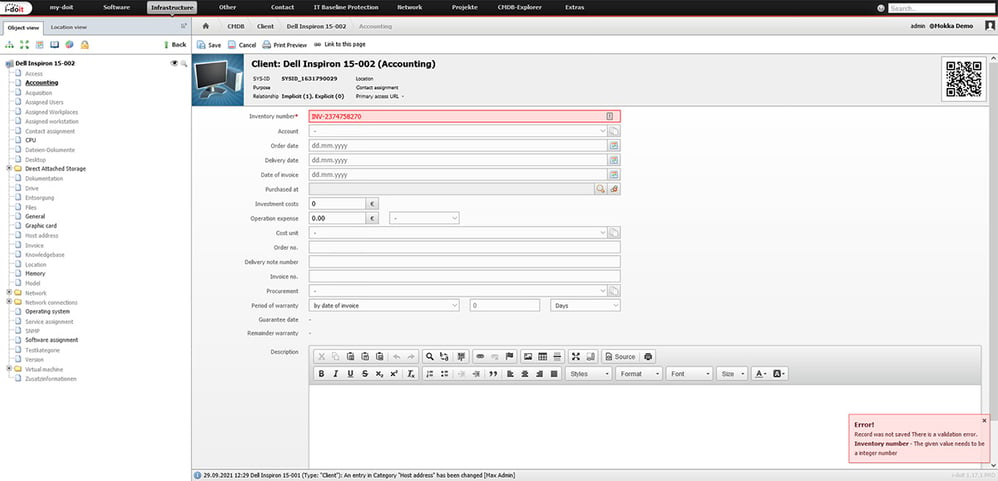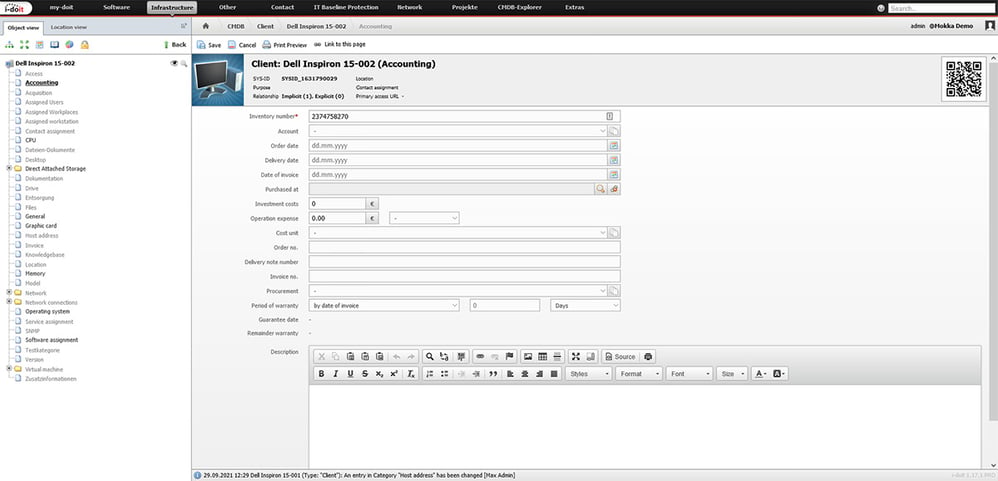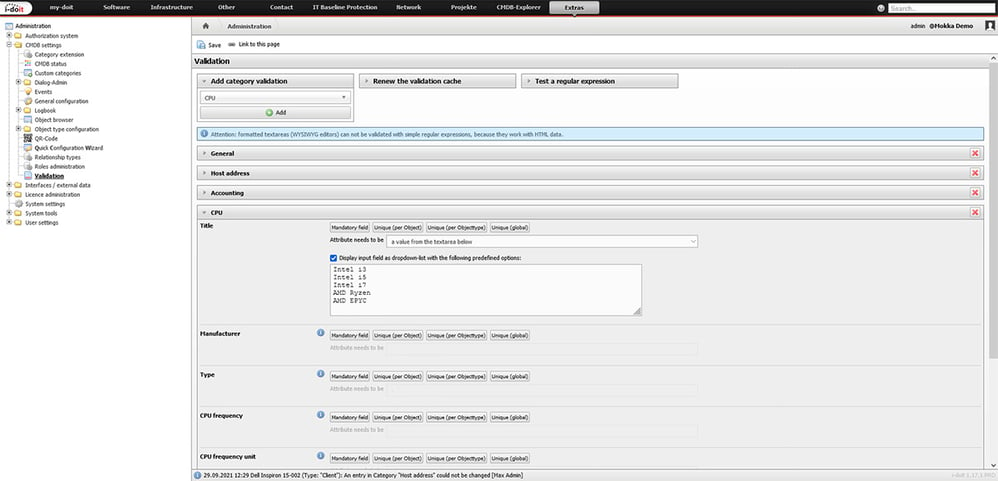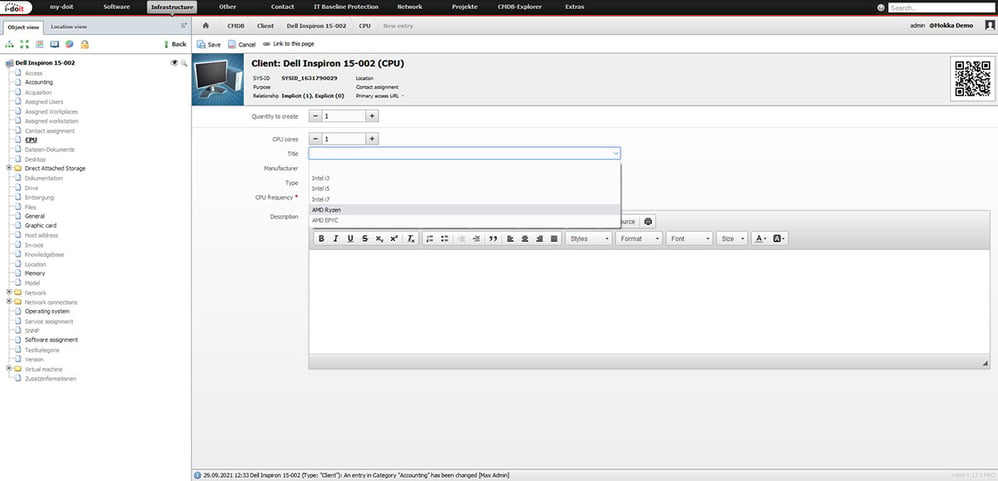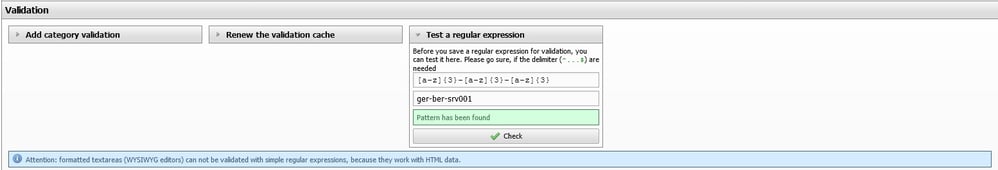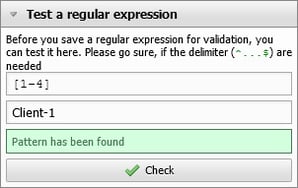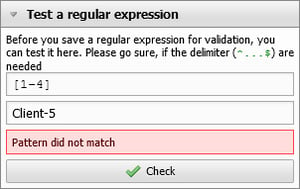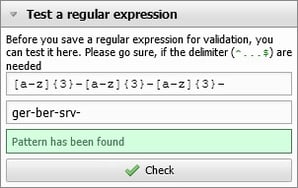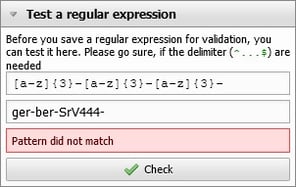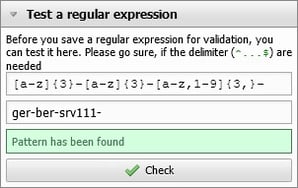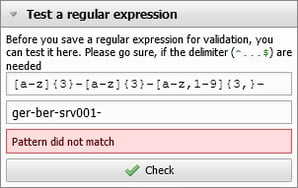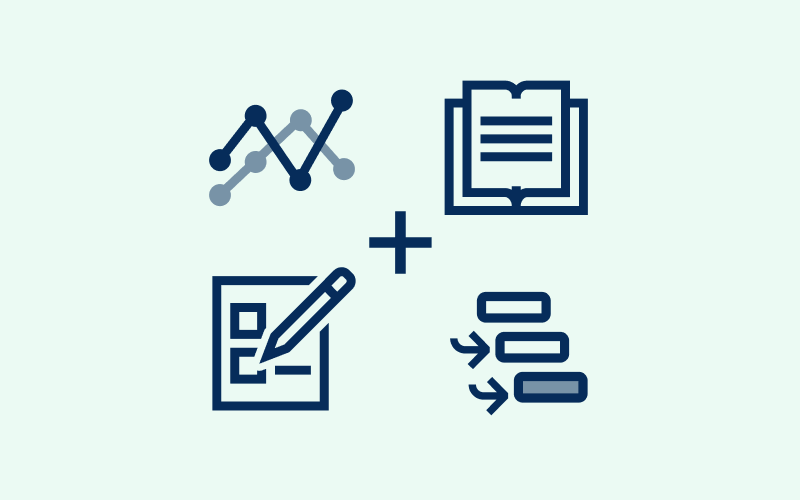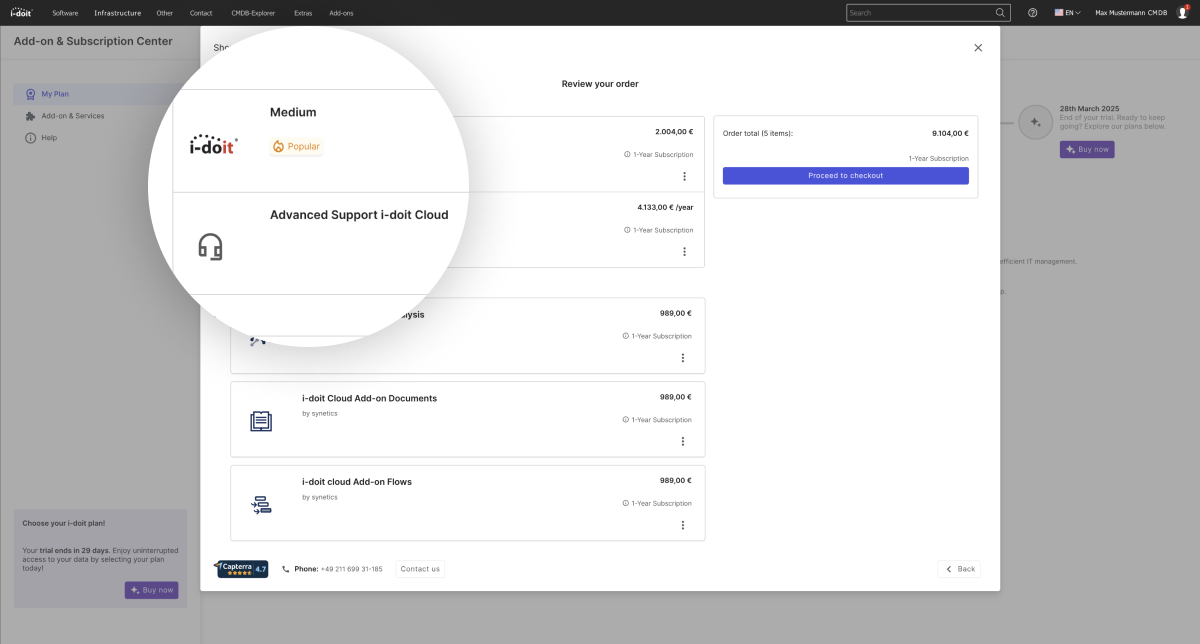A CMDB should link information and keep it centrally available for departments and employees. When recording assets, a previously defined quality should of course be achieved and maintained. Ideally, these are documented in the so-called Configuration Management Plan (CMP). This could be a certain naming scheme according to which assets (objects) are to be named in the CMDB. But also certain mandatory fields that must be filled out when a new asset is created.
Unique identifiers and mandatory fields
In the administration under the menu item CMDB Settings -> Validation, the configurations for data fields can be made. Each category in i-doit can be individually configured to capture specified inputs and information.
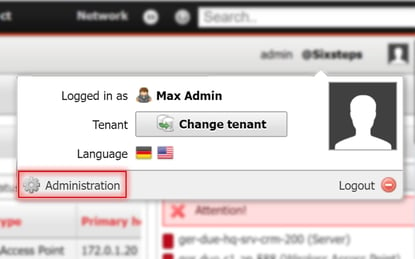
Here, the required validation categories such as General Information, Model and Accounting can be added in the first step.
Various options are available for defining mandatory fields in order to specify the names of fields in the CMDB.
- Unique (per object): This option is only available in list categories (multi-value categories). If this option is activated, it is not possible within this object to use the same value repeatedly in two entries of this category. However, it is possible to maintain the entered value again in other objects.
- Unique (per object type): If you activate the option “per object type”, the same value must not exist in another object of this type.
- Unique (Global): The value entered is unique in the entire client and cannot be used again in this attribute in any other object.
The validation configuration can be used to specify whether and where a name may be assigned twice. In this example, it was specified that a host name, regardless of the device type, may only be assigned once in the entire IT documentation.
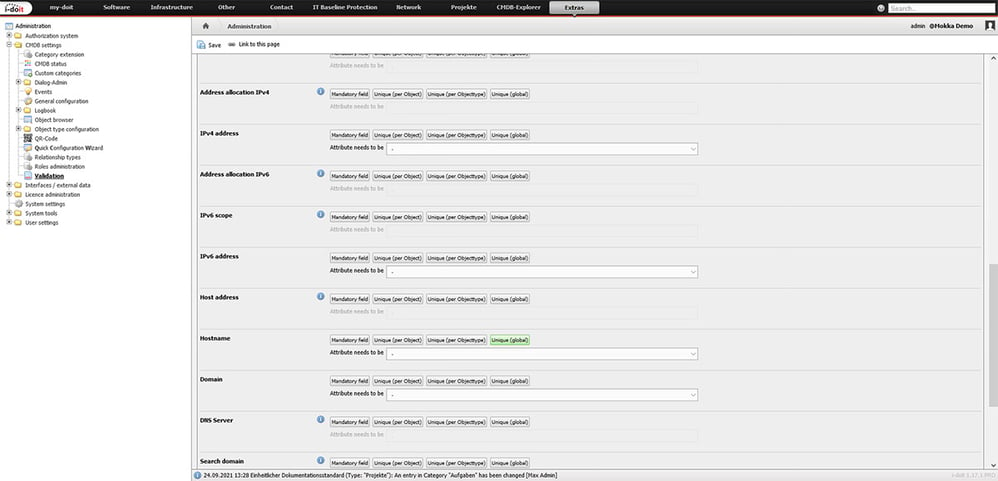
If the same designation is assigned twice, a corresponding warning is displayed to the user.
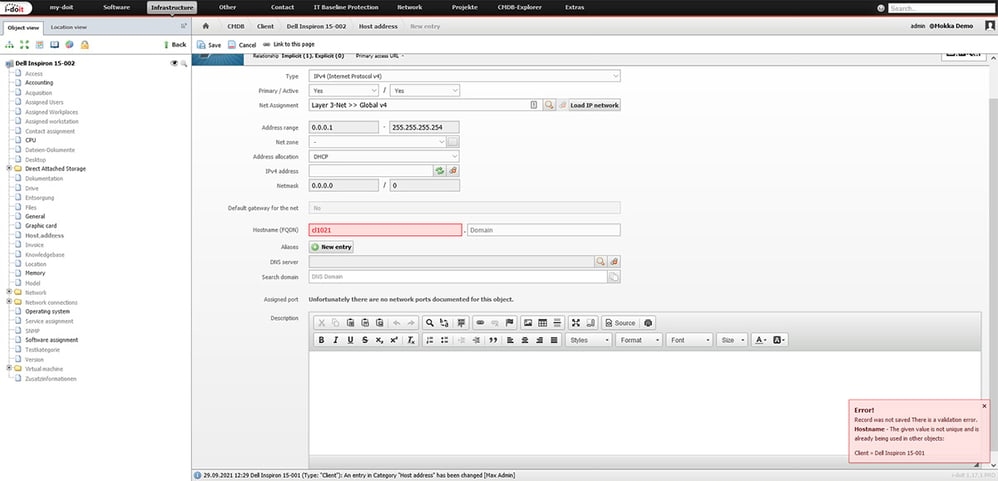
Integer / Comma: For some fields it may be desired that only numbers (integer, decimal) may be entered. Via the configuration “must correspond to decimal number”, the specification of an odd value is defined. This default is used, for example, in the accounting category.
Configuration of the category Accounting -> Inventory number. Defined as a mandatory field which may only correspond with a unique value in the entire IT documentation. The entered value must contain numbers only.
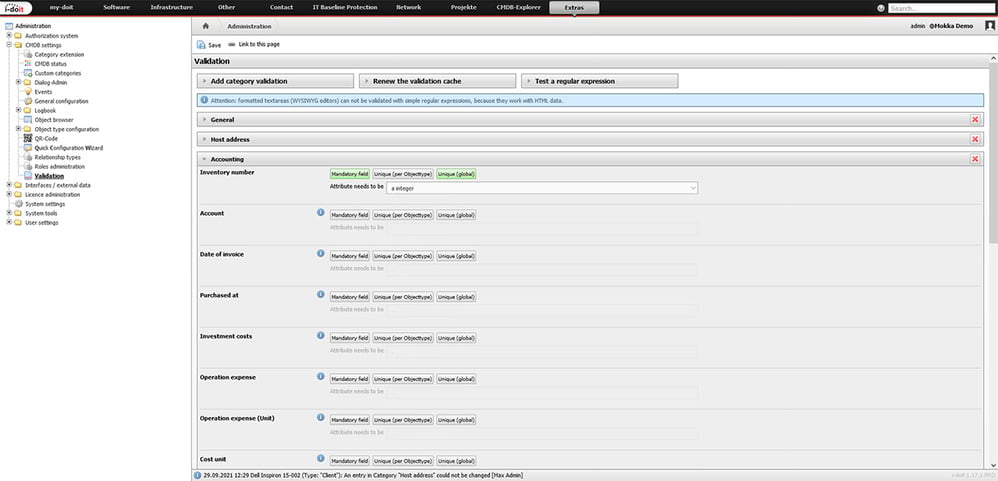
The entry of a value that does not correspond to the specifications is displayed with an error message. The value is not saved until it has been changed in accordance with the specifications.
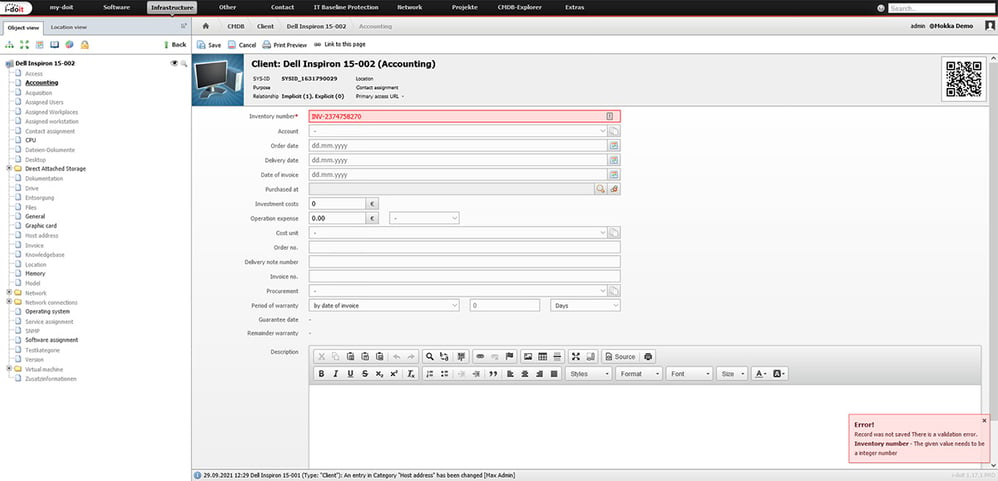
The data record can only be saved when a designation is entered that corresponds to the specifications.
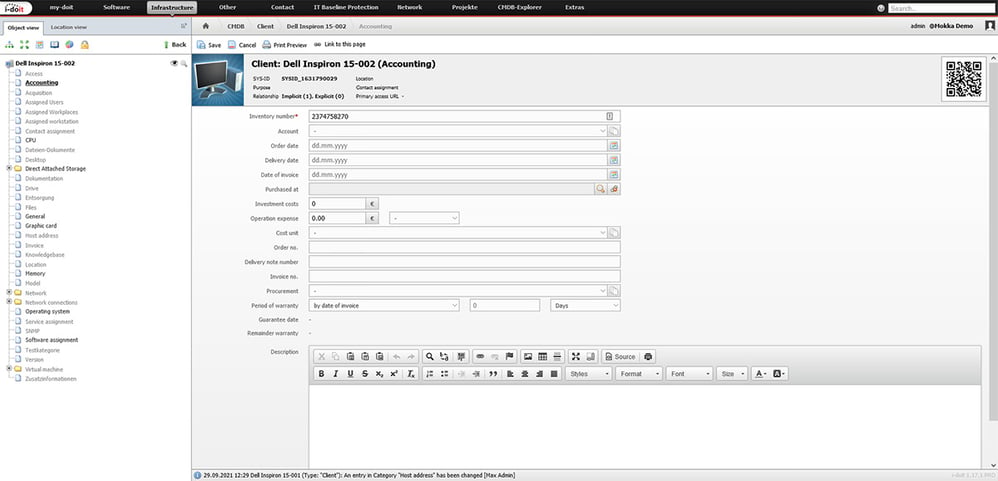
Email address: Entered value must be entered in the following way: email@domain.tld.
URL: The entered value must contain http://* or https://*
Text value from list: With this validation, various text modules can be predefined and function similarly to Dialog-Plus fields. If, for example, only certain CPUs are to be entered as designations in the CPU category, the defined text values can be used as a selection.
For the category entries, various defaults can be configured for selection via a drop-down menu.
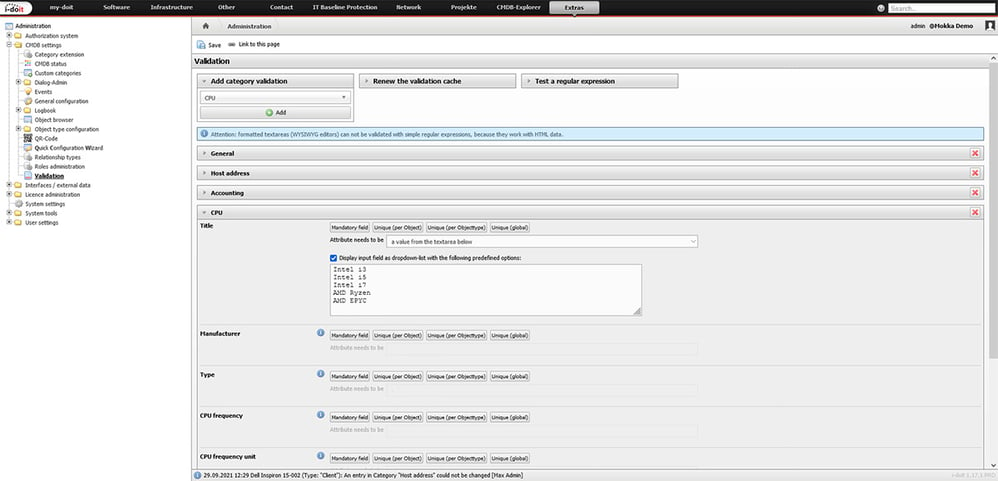
These are available for selection after configuration. In this way, a uniform assignment of designations can be implemented.
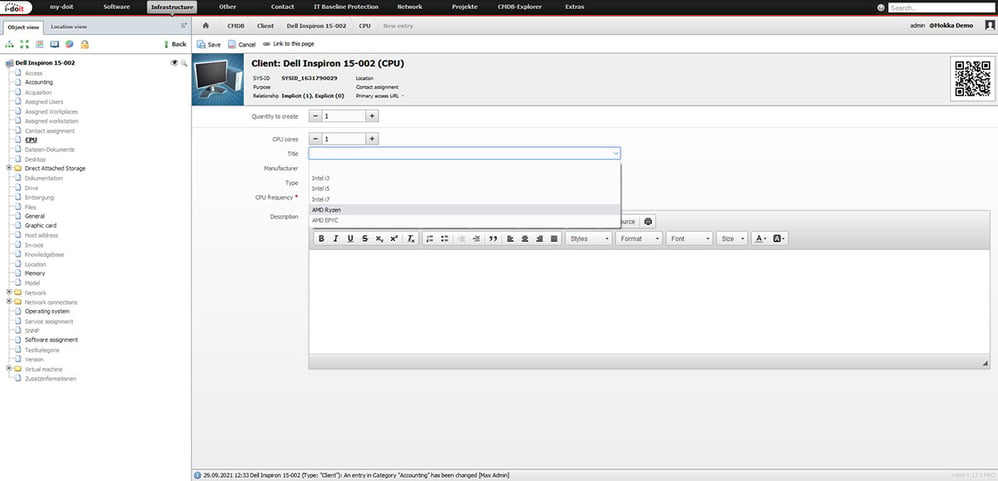
Using regular expressions
Regular expressions offer many possibilities for the individualisation of category entries. In order to be able to check regular expressions in advance, there is a separate input mask in the upper part of the validation page. All regular expressions can be tested directly via this input mask.
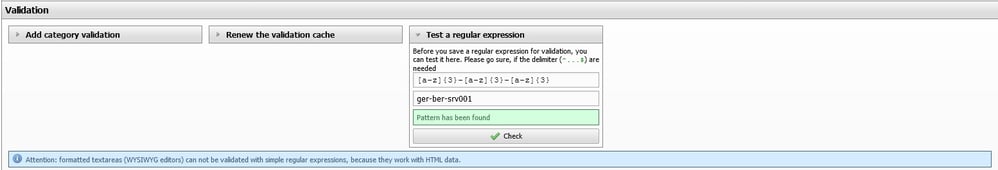
It is a particular desire to have uniformity when using naming schemes, as you can see from the following example. Our naming scheme provides that the first three letters indicate the country, the next three the city and the final three the object type. A server located in Germany in the city of Berlin is given the following naming convention:
Naming scheme: Country-city-object type
Naming scheme applied: GER-BER-SRV
|
Expression: [1-4]
Specifies that the designation must begin with a number between 1 - 4.
|
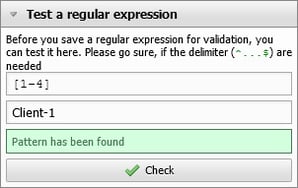
|
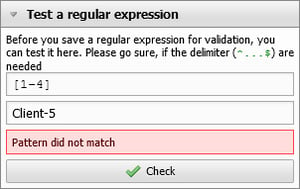
|
|
Expression: [a-z]{3}-[a-z]{3}-[a-z]{3}-
The expression [a-z] specifies that letters between A-Z can be used. With {3} it is determined that this must consist of exactly 3 letters. The hyphens (minus signs) must also be observed and used as such in the sequence.
|
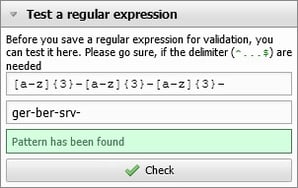
|
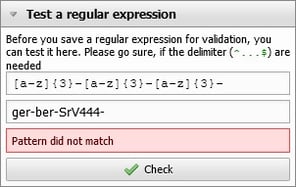
|
|
Expression: [a-z]{3}-[a-z]{3}-[a-z,1-9]{3,}-
By adding a , to the last block, it is specified that this must consist of at least 3 or more characters. By specifying [a-z,0-9], numbers from 1-9 are now also allowed in this block.
|
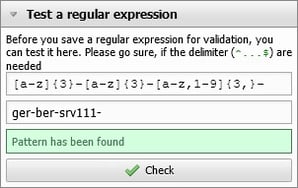
|
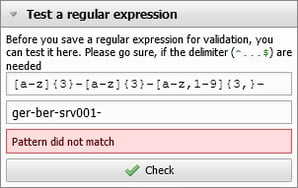
|
Uniform data collection in the CMDB
The validation configuration can be used to implement specifications and guidelines in the CMDB.
Inputs can be restricted to pure numeric values, text values in a specific order or constellation using regular expressions, or by defining fixed text values.
This ensures uniform naming of fields and entries.