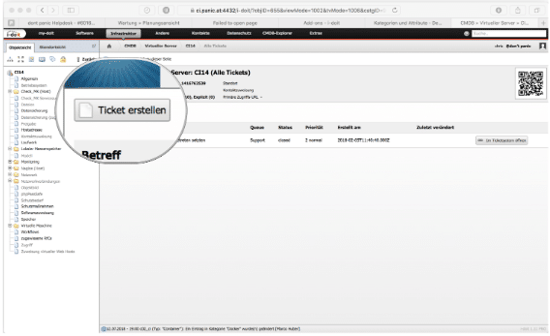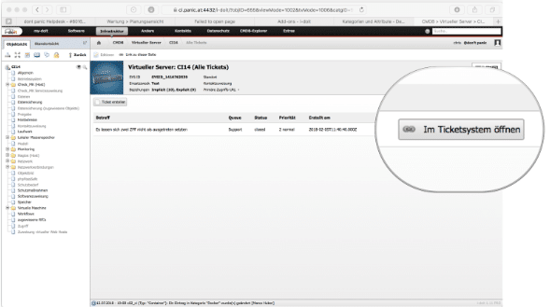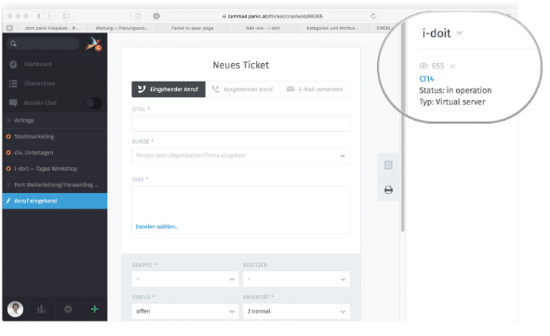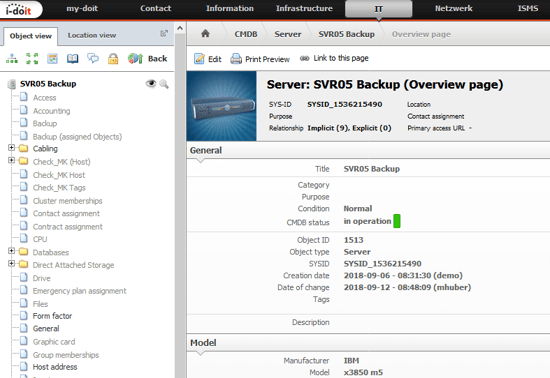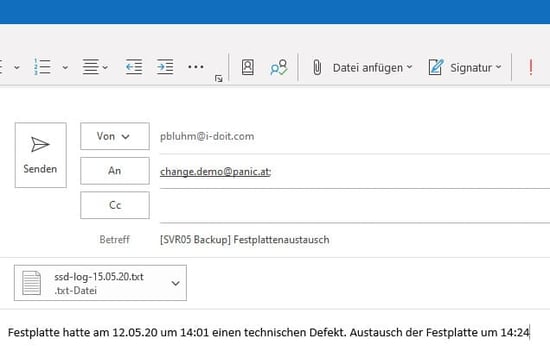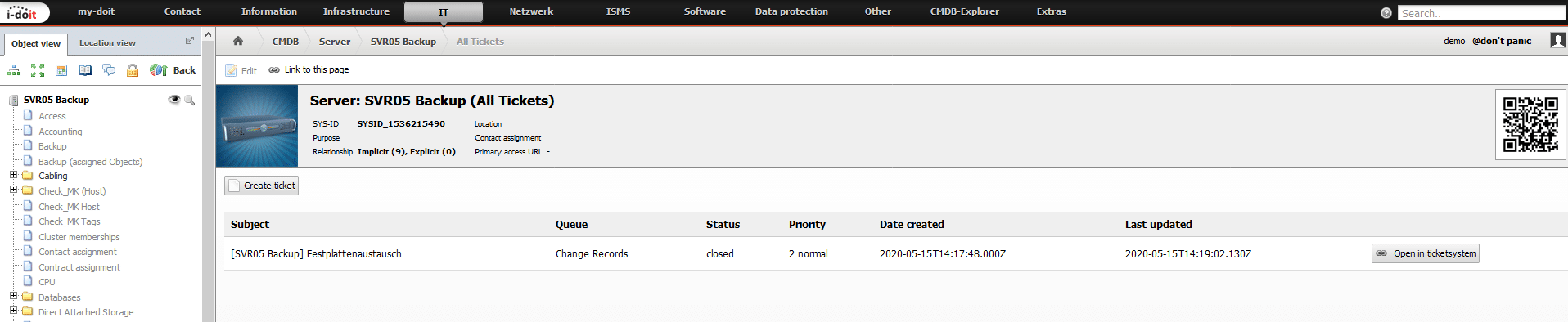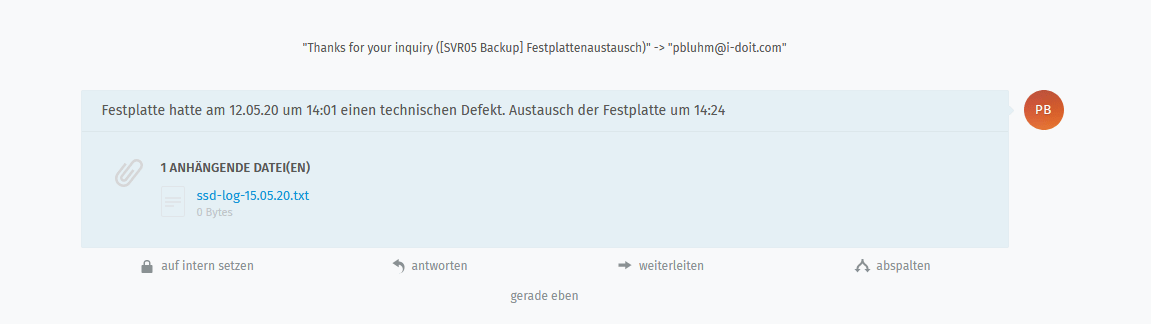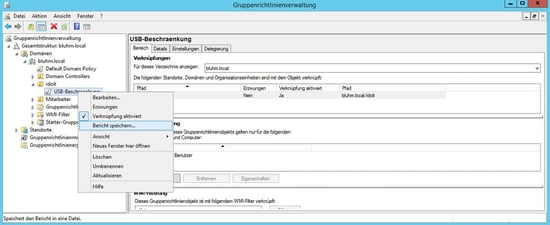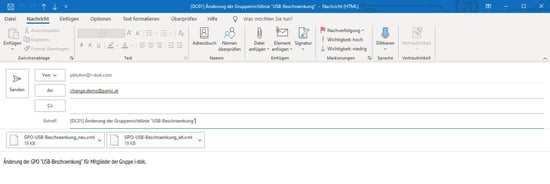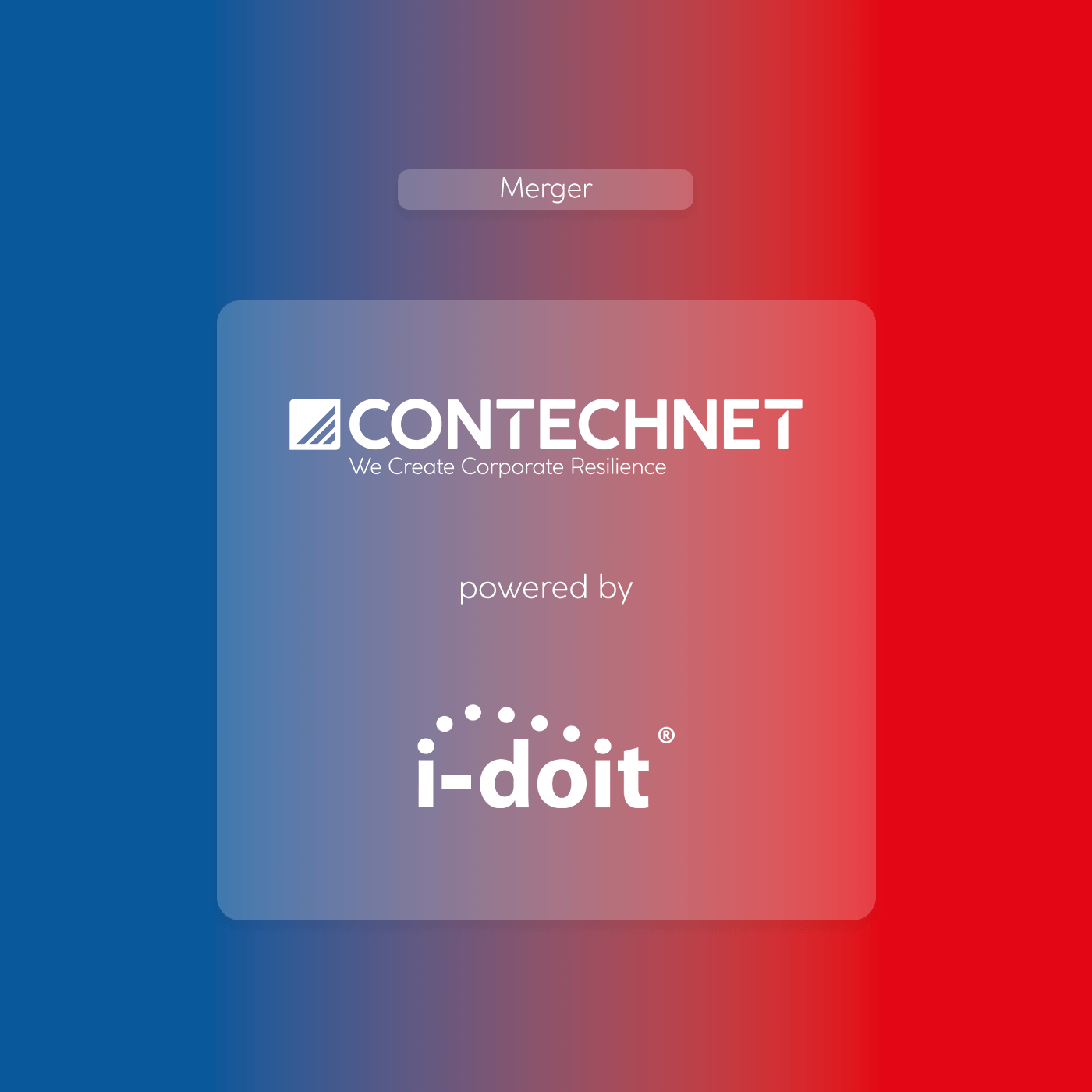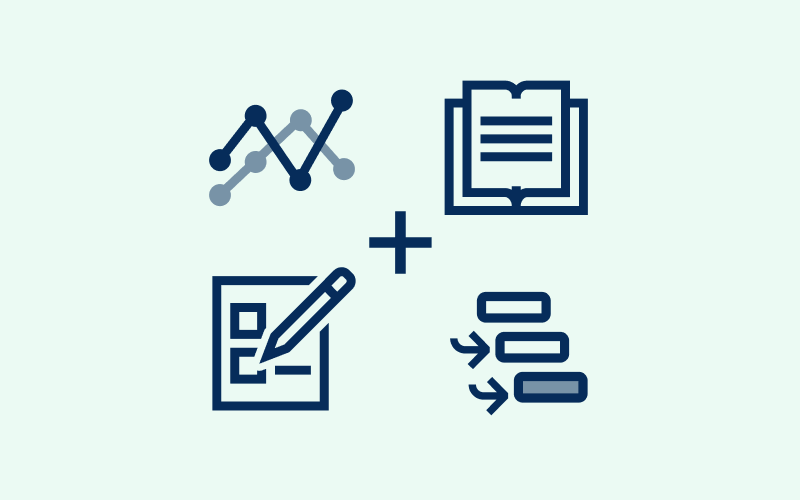Stronger together: With the service desk software Zammad and i-doit you combine your IT asset management with an intuitive ticket system. i-doit collects all the information about your IT infrastructure – Zammad organises all correspondence into tickets to help structure all internal and external processes. By connecting the two systems, employees can collaborate across all departments, use information from the CMDB and escalate processes to higher levels if necessary.
Which advantages does a Service Desk offer ?
Communication with customers, service providers and departments is mostly handled via email. Depending on the process, different people are involved, files are exchanged, reports are sent or support is provided.
If another employee is supposed to take over this process because the employee leaves the company, is absent due to illness or is needed in another project, for example, this is followed by a cumbersome handover. Often, emails are simply forwarded, contact persons named and files filed on some network drive.
The colleague taking over must then laboriously familiarise himself with the process and hope that he has really received all the information. It is often not possible to trace who spoke to whom on the phone and when.
With a service desk or help desk, forwarding information is a thing of the past. All emails, phone notes, attachments and reports are combined into one ticket. If another employee is to take over this process, they are simply assigned to the ticket and thus have access to all process information. This significantly minimises training time, as the chronological sequence of correspondence is also listed in a structured manner.
Process requests more efficiently
Individual text modules allow you to process frequently occurring customer enquiries quickly and efficiently. Every change to the ticket, such as a status change or the addition of a new note, is immediately recorded by the system.
This not only prevents duplicate processing by different employees, everyone is also always informed about the current status. By creating individual fields for tickets, users and organisations, you can map your processes precisely and adapt them to your company-specific requirements.
Intuitive and clear layout
Zammad distinguishes itself from other tools primarily through its clarity: a clear focus on a few core tasks instead of content overload. It guarantees the user a user- and task-centred view of their work and the customer in charge also finds their way around easily in their personalised online portal. The new development by former OTRS founder Martin Edenhofer relies on modern interfaces and a coherent operating concept right from the start, so that familiarisation is quick and uncomplicated.
Zammad offers its own API to connect various telephone systems or extension systems, for example. This records all incoming and outgoing calls and enables data exchange with other systems. In addition, users can authenticate themselves via external services such as Twitter, Google, LinkedIn & Co. A high level of security is achieved by configuring password policies, supported device logging and two-factor authentication.
In the same way, i-doit can also be seamlessly connected to Zammad. With the CMDB i-doit and the service desk software Zammad, you have systems that work perfectly together. Through the API connection, you can easily exchange information between i-doit and Zammad without having to do it manually. With just one click, you can go from the ticket directly to the i-doit object when you need specific information.
But what does this coupling of i-doit and Zammad actually bring you in practice? The following use cases illustrate the most common advantages for you.
Create tickets directly from i-doit
Through the integration of Zammad, you can create tickets in Zammad directly from i-doit. This makes annoying copy/paste actions a thing of the past and eliminates the tedious search. This not only saves you time, but also avoids transfer errors that can happen manually. All important information from the CMDB is entered directly into the ticket with just one click.
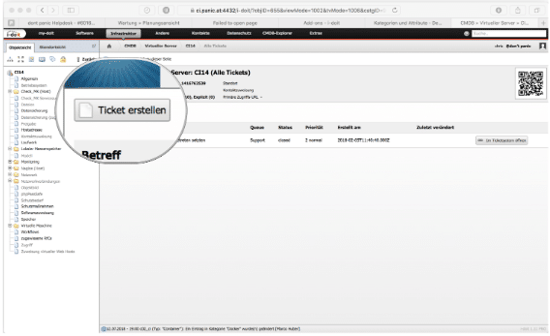
This can be information on the operating system, hardware or configurations, for example. But it can also be important contact persons, accounting data or further information on locations or organisations. In short: everything you have documented and created in i-doit.
If, for example, you find in one of your reports that a system needs to be updated, you can open the object from the report directly and create a new ticket. The information and affected objects are noted in this ticket. The ticket notifies the responsible administrator or department and thus initiates the further process.
Listing of all tickets in the object
In daily business, the creation of new tickets already provides a huge work relief, as one does not have to constantly switch between systems. However, information from past tickets is often needed, e.g. to resolve a malfunction that has occurred.
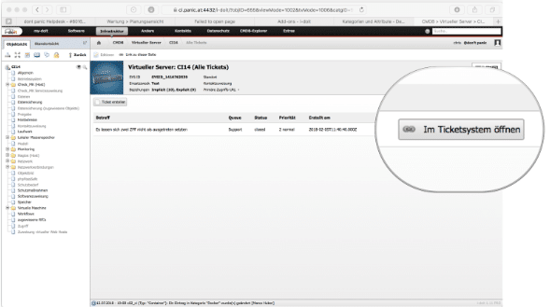
By linking tickets and systems, all tickets are listed directly in the object. This way, not only can all tickets for a system be displayed, but recurring faults can also be quickly identified.
In combination with the i-doit logbook, this gives you a continuous life history of your documentation objects, as all changes to attributes and relations are recorded here. This is a great way to quickly identify systems that are prone to faults.
Device information in the ticket
Processing tickets is tiresome, especially for support staff who have to constantly switch between different tools. Through the integration of Zammad with i-doit, all necessary information is already contained in the ticket.
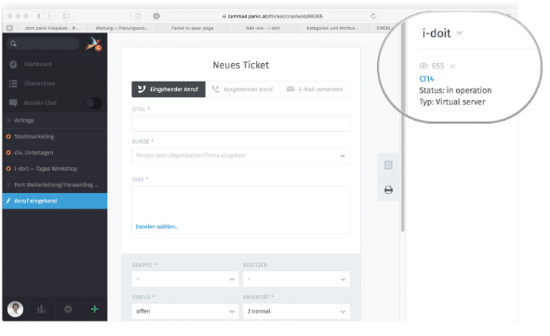
Thus, the employee neither has to switch to i-doit, nor to the console in order to find out, for example, on which patch level a server is. This linking of information, the status of objects and tickets turns the “I still need information” ping-pong between departments and people into a structured procedure to resolve faults in a goal-orientated manner. If you still need more detailed information, you can open the affected object with just one click.
Every day, something changes in our IT infrastructure. Often these are only small changes to systems, devices or platforms. This can be an update of the operating system, the replacement of hardware, the change of an IP address or the activation of a port. The documentation of these changes often takes more time than the actual implementation.
Nevertheless, these changes must be traceable. Both by the team and by the administrator themself. We show you how you can document changes in seconds with i-doit and Zammad. Our partner “don’t panic” offers a tailor-made solution with i-doit and the service desk software Zammad.
Document change of hardware
Malfunctions and system failures are often due to failed or damaged hardware. The replacement is done promptly and the systems get up and running again. Weeks later, however, no one knows why the hardware was actually replaced.
To quickly also document this change, it is sufficient to send an email to a predefined address of the service desk. Followingly, we will show you how this works.
One of the hard disks in the server “SVR05 Backup” has failed. Due to the Raid-5, for the time being, this is not noticeable in operation, but the defective hard disk should nevertheless be quickly replaced. To document the reason for the replacement, it is sufficient to create an email.
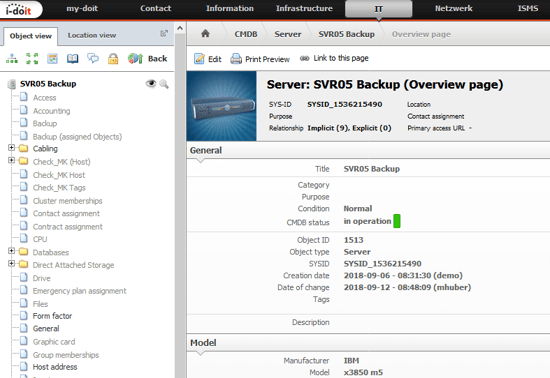
This email is simply addressed to a previously configured email address (here change.demo@panic.at). In order to be able to assign the change to a device, the name of the device must simply be entered in square brackets. Then, as usual, a meaningful subject/title, a description and any number of file attachments such as logs, screenshots, protocols, ZIP files or similar can be added.
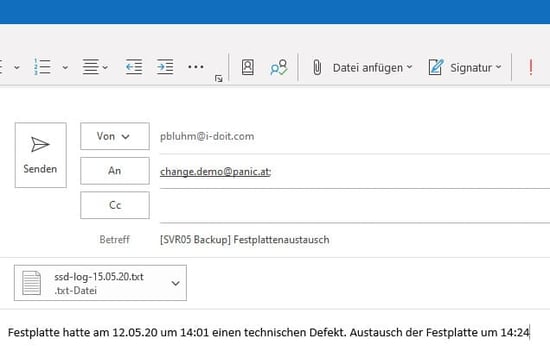
From there, it only takes one click to get to the ticket system to open the description and file attachments or to find out who carried out the change.
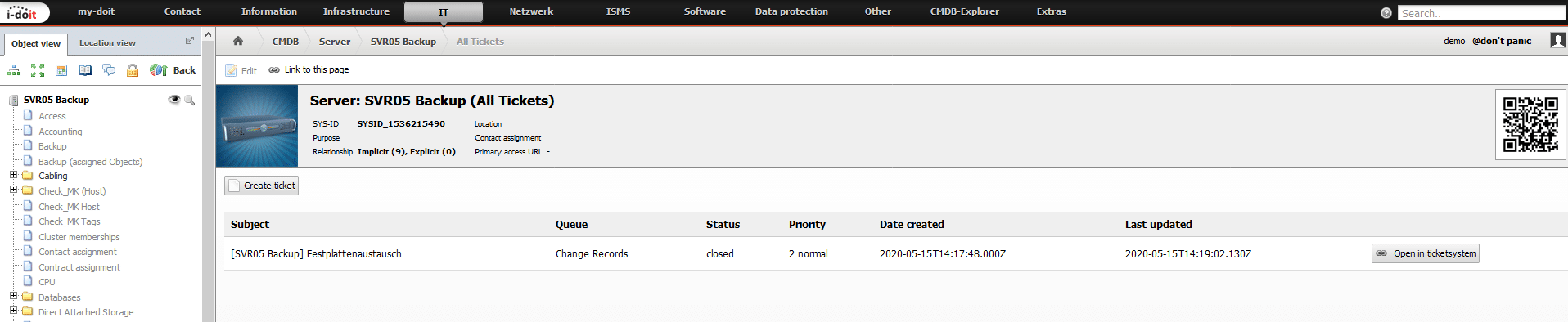
Von dort gelangt man mit nur einem Klick ins Ticketsystem, um die Beschreibung und Dateianhänge zu öffnen oder auch zu ermitteln, wer den Change durchgeführt hat.
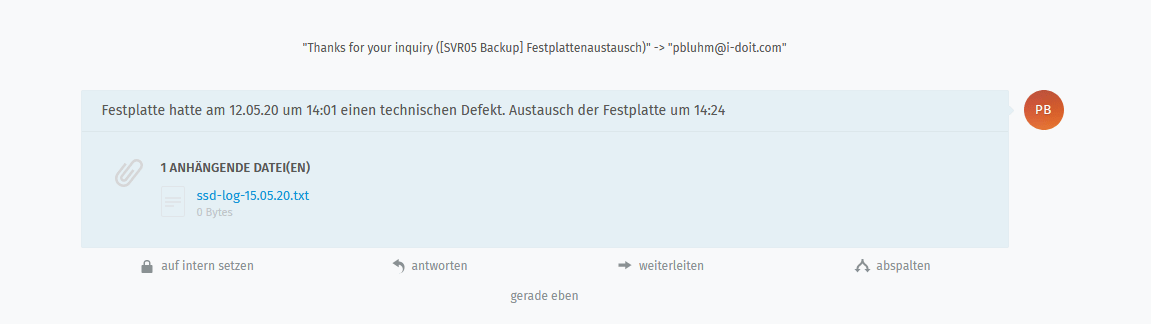
This streamlined process allows you to document all changes to devices and systems quickly and easily. If there are any disruptions, the ticket can be reopened to allow direct queries.
Documentation of software and service updates
Updates to software and services can also be recorded and documented in a sustainable manner with this process. This is particularly useful for software products that are not recorded as independent objects in i-doit (e.g. firmware, libraries, etc.), but on which documented applications depend.
After the update, a change record can be created and usefully extended with the log. If an error is only detected after a few weeks, the logs do not have to be laboriously searched for, but are located directly in the object as a change record ticket.
Documentation of configurations
In many companies, a directory service such as Active Directory or openLDAP is used. New users are created, new groups are created and new policies are configured and rolled out. Unfortunately, often none of these changes are documented, even though they are crucial for secure operation. To document group policies, they could be saved as a report before and after editing.
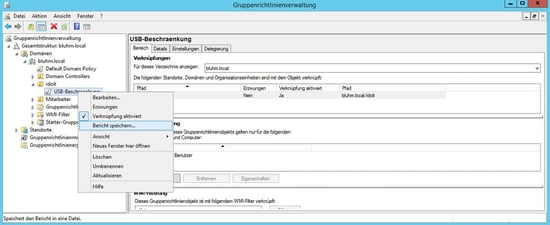
We can now simply attach these reports to an email again and send the appropriate device in the subject, in this case our server [DC01].
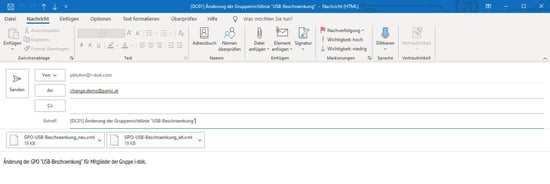
If there should be any malfunctions in connection with this group policy in the future, the changes can be traced, and if necessary, reverted to the original state. With existing competences in the area of PowerShell scripting, you can even completely automate the documentation of such changes.
Release and initiation of processes
This procedure is of course not only suitable for documenting changes, but can also be used to open tickets for systems and to delegate them to the responsible person or group. To do this, simply enter the systems, persons or groups in the email and send it to the configured email address. It is also possible to map different escalation levels and release levels that are necessary for the continuation of the change or further processing.
The service desk software Zammad in combination with the CMDB i-doit not only simplifies the documentation, but even extends it. It therefore represents a central combined solution for the recording of changes, the opening of new support cases and as an organisational tool for the release and tracking of changes.
Live-Data at the Service Desk
Imagine how nice would it be, if in the event of a system failure, a ticket with the system information was automatically created and sent to the responsible support staff to alert them? Sounds like a utopian idea? It is not!
This is where another integration comes into play – the monitoring system, such as Nagios or Check_MK. In the event of a system failure, the status with the current logs is reported directly to Zammad, whereupon a ticket is automatically created and co-ordinated to the responsible offices. At the same time, the system status in i-doit, for example, is automatically changed from “In operation” to “Malfunction”.
Zammad can be run on a variety of Linux distributions. These include:
- Ubuntu 16.04 & 18.04,
- Debian 8 / 9 / 10,
- RHEL 7,
- CentOS 7
- and of course the container visualisation docker.
Zammad only requires low system requirements such as 2 vCPU and 4GB RAM.
MySQL 5.6+, MariaDB 10.0+ or PostgreSQL 9.1+ can be freely selected as the database management system. For the migration of your existing data from OTRS, a plugin has been specially developed that migrates your existing data to Zammad.
Basically, we recommend running i-doit as CMDB and Zammad as service desk software on two separate server instances. Otherwise, neither of the two systems will be available in the event of a server failure.
For both the creation of backups and their restoration, Zammad offers two predefined scripts to keep the administration effort to a minimum. Via the command line (CLI), you can create cronjobs for these scripts to back up your instance regularly and automatically.
Together, i-doit and Zammad provide you with incredible potential. Through integration, processes can be triggered manually or automatically from both solutions. As a result, processes for IT documentation and administration of the IT infrastructure are co-ordinated to the responsible departments and persons and can be delegated or escalated to other departments, if necessary, at any time.
Transfers of processes between employees are also significantly simplified, as all information on a process is organised in tickets. Due to the large number of interfaces, numerous other systems such as telephone systems, monitoring systems or discovery solutions can be connected for a complete ITSM solution. Zammad is open-source, runs on many operating systems in a resource-saving way and is constantly undergoing further development.
If you have any questions about i-doit, Zammad or ITSM, please contact us.
.png?width=708&height=350&name=i-doit_Logo_(ohne_claim).png)